Equalizer can help music enthusiasts change the frequency parameters of the sound according to their own preferences to achieve the effect they want. However, not all streaming music services offer built-in equalizers. Amazon Music is one of the best music streaming platforms. But it’s a shame that Amazon Music doesn’t have a built-in equalizer. But that’s okay, you can go find some third-party music equalizers that work with Amazon Music.
Today, we’re going to take a look at a few great equalizer apps for Amazon Music. In addition to this, we will also share a way to make Amazon Music work with an equalizer. Now you can continue reading to know more about Amazon Music Equalizer.
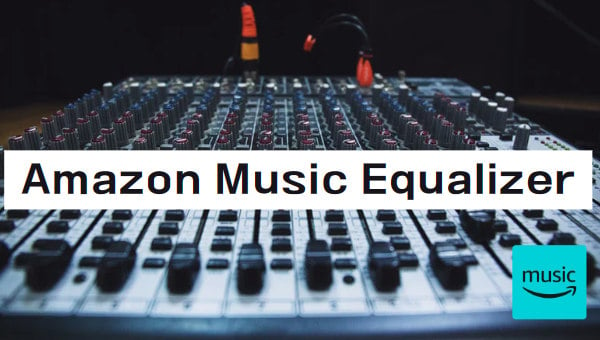
Part 1. How to Use Equalizer on Amazon Music
Use Amazon Music Equalizer on Android
There will be a built-in equalizer in some Android devices and you can use it to adjust the sound quality when you play Amazon Music. The specific steps are as follows:
Step 1 Run Amazon Music on your mobile phone and click to play a song you want.
Step 2 Click on the "Now Playing" bar at the bottom of the screen to expand the player.
Step 3 Tap on the three-dot icon and select "Equalizer" on the menu.
Step 4 Adjust the preset of the equalizer to fit your preference.
Set Equalizer in Amazon Music via Alexa
It doesn't matter that if you don’t have an Android device with a built-in equalizer. You can adjust the sound quality through Alexa. All Alexa-enabled devices, such as Amazon Echo or Dot, can adjust the sound quality through Alexa's built-in audio equalizer. And this service does not require any payment, you only need to complete the adjustment through voice commands. The specific steps are as follows:
Step 1 Connect your Alexa-enabled device and the Amazon Music app to the same Wi-Fi network.
Step 2 Open the Amazon Music app and play a song you like.
Step 3 Say "Alexa, set the equalizer to [setting]". For example, you can say "Alexa, increase bass" or "Alexa, set treble to 4".
Step 4 Alexa will make intelligent adjustments based on your voice commands.
Part 2. Best Equalizer App for Amazon Music
If you are not qualified for the above two methods, you can consider combining Amazon Music with a third-party audio equalizer. There are a variety of equalizers on the market today that can help users adjust the audio to their liking. Next, we will introduce you to some Amazon Music equalizers with outstanding functions for reference.
1️⃣ Equalizer APO
Equalizer APO is a powerful free system equalizer software on the Windows platform. It supports sound effect processing for almost all programs on the computer (major music player software, video software, various games, etc.). It supports graphic equalizers with custom frequency bands, as well as parametric equalizers, channel mixing, delay, convolution reverb (impulse response sound effects) and VST plug-ins, etc. This software can help users improve the sound quality of headphones and speakers, enhance bass, achieve surround and reverberation sound effects, improve speech clarity, and more.
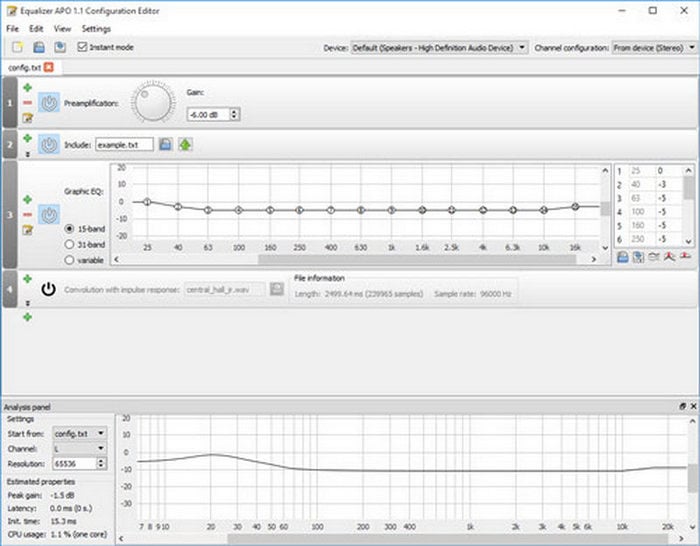
2️⃣ Equalizer Pro
Equalizer Pro is also an excellent music equalizer for Windows. Integration with Amazon Music allows the use of more than 20 presets to tailor the user's listening experience. Thanks to the user-friendly and easy-to-use design, you can simply control the preamp volume, change the frequency band, or add low frequencies by adjusting the frequency band. However, Equalizer Pro offers a 7-day trial, after which you have to pay $19.95 to get a license.
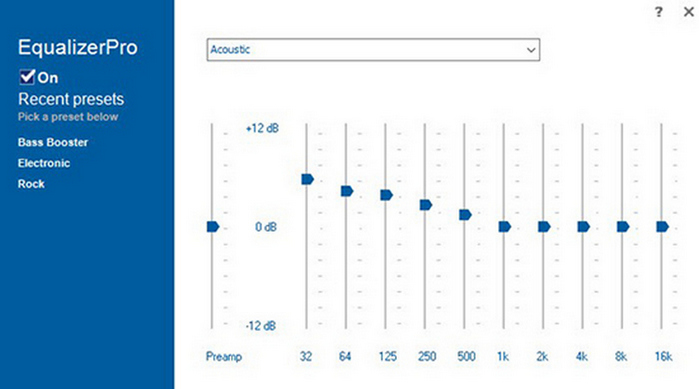
3️⃣ Boom3D
Boom3D is a volume booster and equalizer for Windows and Mac. It is compatible with most software, including Amazon Music. Its unique 3D surround sound listening allows users to enjoy a new music listening experience. With this powerful equalizer app, you can enhance all your audio and adapt it to your different needs with many presets. With Boom3D, you can hear many sound details with three-dimensional clarity that you can't hear with other software.

Part 3. Best Way to Use Equalizer with Amazon Music Unlimitedly
Although there are these excellent audio equalizers above, it does not mean that you can start making audio adjustments directly. Because songs downloaded directly from Amazon Music are in encrypted format, you cannot directly import the downloaded files into the equalizer. Therefore, you need to first convert Amazon Music songs to common formats that are compatible with most software, such as MP3, FLAC, etc.
At this time, a useful music converter is particularly important. Here we recommend using TuneBoto Amazon Music Converter. It is a downloader specially designed to convert Amazon music. It can permanently save songs to MP3, AAC, WAV, FLAC, AIFF, ALAC, and other formats while retaining the original sound quality of the songs. With it, you can keep music on your computer at any time and tune it later, and these downloaded songs will no longer be restricted by Amazon Music subscriptions.
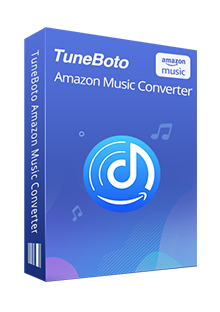
Amazon Music Converter
-
Download Amazon Music songs, albums, playlists & podcasts to local computer
-
Convert Amazon Music songs to MP3, AAC, WAV, FLAC, AIFF, ALAC
-
Keep ID3 tags and lyrics; 100% original audio quality up to Ultra HD & HD
-
10X download speed & batch download playlists/albums
-
Archive downloaded songs by album/artist/playlist
-
Handy tools: Format Converter, Tag Edit, Burn CD, and Export to iTunes/Music
Next, we'll guide you on how to convert Amazon Music to MP3 specifically.
Step 1 Run TuneBoto and Choose One Download Mode
Open TuneBoto on your computer and then you will see the interface below. Choose one mode you like and follow the instructions to log in to your Amazon Music account.
- Amazon Music App: TuneBoto downloads Amazon Music up to Ultra HD from the app and the conversion speed can be from 1x to 5x.
- Amazon Music Webplayer: TuneBoto downloads Amazon Music up to HD from the web player and the download speed can reach 10x.
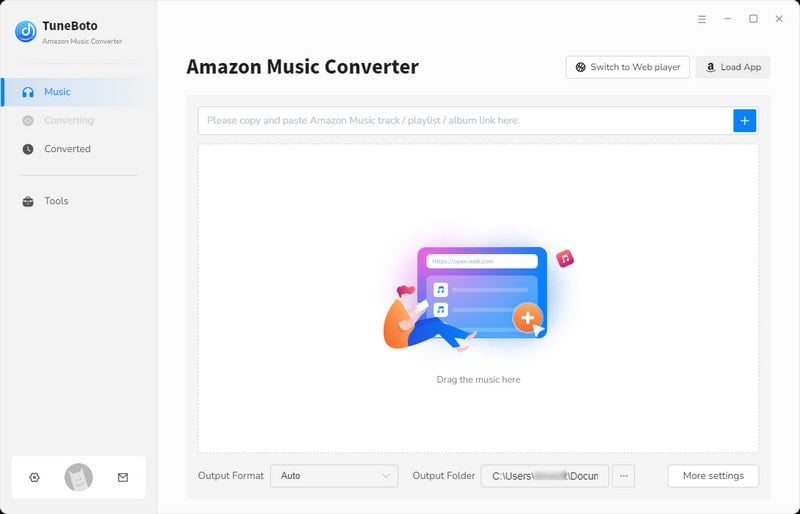
Step 2 Choose Output Settings As Needed
Go to the Settings tab in the lower left corner, and you can set the output format, output folder, output file name, sound quality, and organization way freely. If you want to save the songs with original sound quality and format, you can choose Auto as the output format. Here we select MP3 as an example.
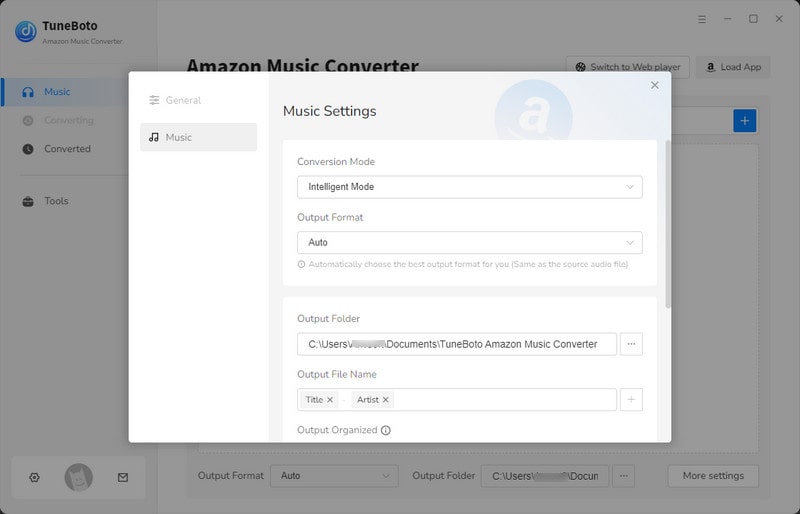
Step 3 Select Amazon Music You Want
If you choose "Amazon Music app", then go to the app to select the album or playlist you want to import to the equalizer. Then drag it to TuneBoto's interface or copy the URL to the parse box. Then pick up the specific songs you want and click Add.
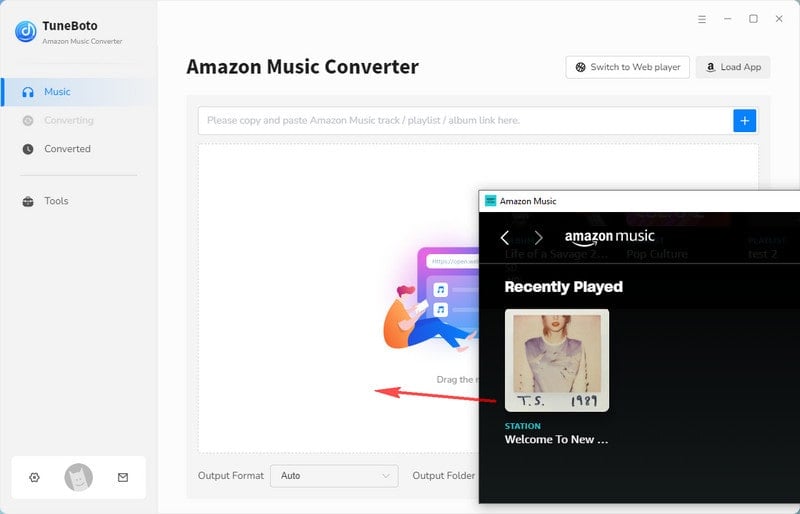
If you choose "Amazon Music Webplayer", head to Amazon Music web player and choose one playlist you want. Click to open it. You can see a blue Click to add button in the lower right corner, just press on it. Then you can pick up the specific songs and click Add.
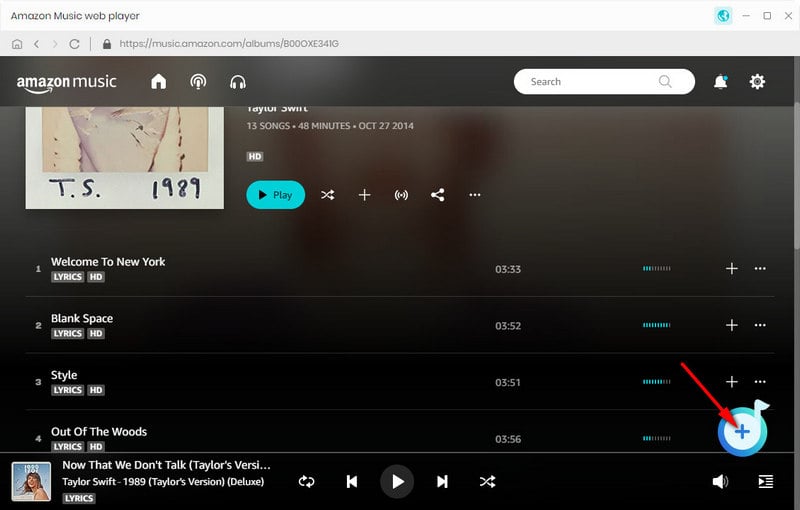
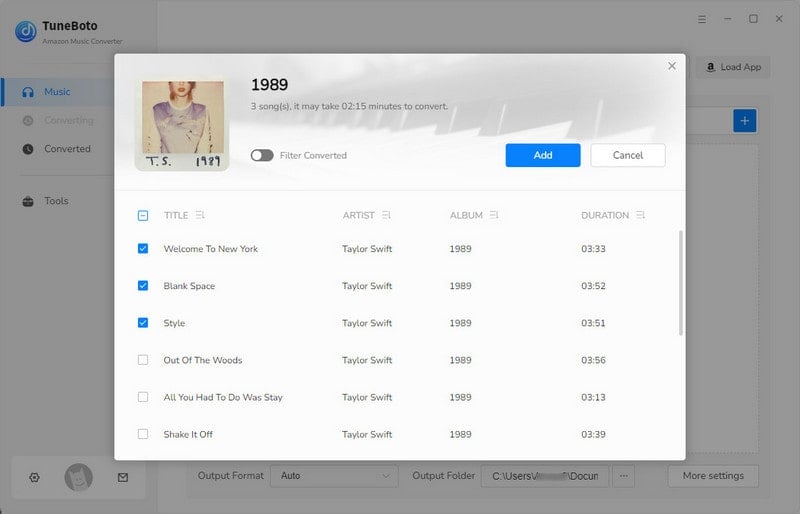
Step 4 Convert Selected Songs
In this step, you just need to click Convert to start conversion. If you want to convert multiple playlists at once, just choose Add More before conversion to go back to the previous step. When the conversion is complete, the output folder you set before will open automatically. Or you can go to the Converted section to check the downloaded song.
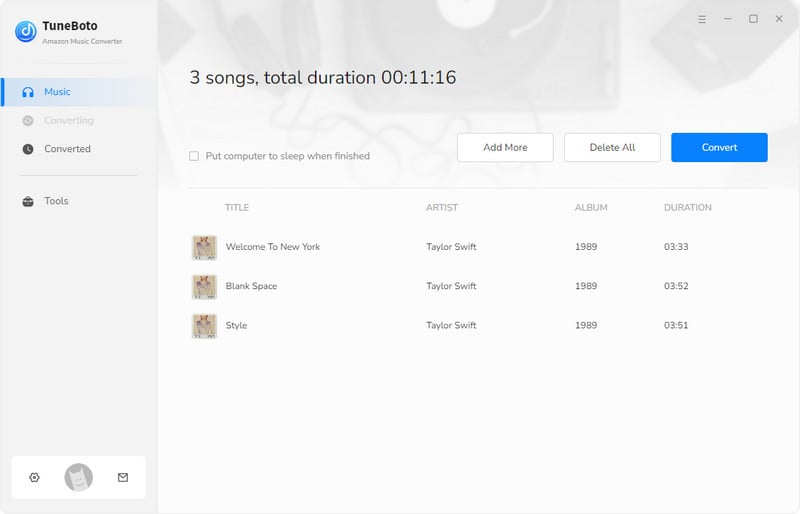
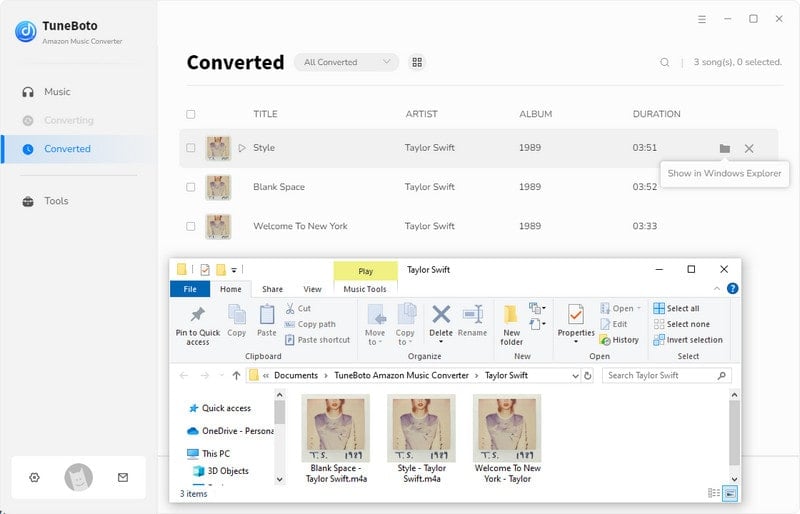
At this point, you have successfully converted the songs in Amazon Music to MP3 format. You can then import the song you want to adjust the audio into any equalizer to complete your custom adjustments.
Conclusion
If you feel that the sound quality of the songs you only listen to on the Amazon platform is unsatisfactory and you want to improve it to achieve the level you want, then you need some equalizers to help you achieve your goals. This article lists three practical Amazon music equalizers to protect your music. If you want to import Amazon music into these equalizers, you need to use a converter like TuneBoto Amazon Music Converter to change the song's format. Click the download button below to try it out!


