"Can you recommend an Amazon to MP3 Converter? I need to import the Amazon playlist into my old-fashion MP3 player. But I was suggested to record Amazon Music as MP3s first."
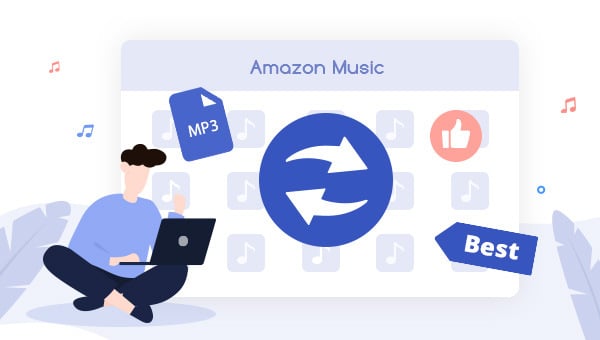
Amazon Music is one of the most popular online audio streaming platforms worldwide, offering multiple patterns: Amazon Prime Music, Amazon Music Unlimited, or Amazon Music HD. More important, all listeners could enjoy Music online or download playlists, albums, & podcasts from Amazon for offline listening as well.
It looks like we own the whole music library from Amazon, but that's not the case. There're still various difficulties we may meet: I can't find the Amazon Music downloaded files; I can't play Amazon songs on other music players; And more. Although Amazon provides the feature of internal downloading, we are not permitted to use music outside the app.
As a result, some users will think about downloading or converting Amazon Music in MP3 format, so as to bypass the encoding limitations. To extract MP3s from Amazon Music, the best solution is to use some Amazon to MP3 Converters, like TuneBoto Amazon Music Converter. Next, we will demonstrate how it works.
What is TuneBoto Amazon to MP3 Converter
To download music from Amazon to computer, an Amazon music recorder is a must. TuneBoto is your best choice to get Amazon songs truly offline. It's a smart tool that helps to convert any Amazon Music audio to MP3/AAC/FLAC/WAV/AIFF/ALAC losslessly. It works for both Prime Music and Music Unlimited users. Here're the main features of TuneBoto Amazon Music Converter:
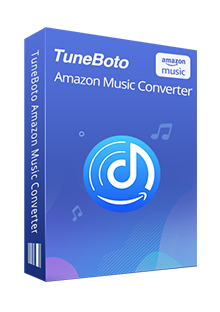
Amazon Music Converter
-
Convert Amazon Music songs & podcasts to MP3, AAC, WAV, FLAC, AIFF, ALAC
-
Works on Amazon Music Unlimited & Prime Music
-
Keep ID3 tags; No quality loss
-
No need to install the Amazon Music app or other apps
-
Free upgrade and technical support
How to Use TuneBoto Amazon to MP3 Converter
Firstly, please get ready and download TuneBoto Amazon Music Converter on Mac or Windows computer. Here we will take the Windows version as an example to show you how to download MP3s from Amazon Prime Music or Music Unlimited.
Step 1 Log in Amazon Account
Run TuneBoto Amazon Music Converter and log into your Amazon Music account.
Note: TuneBoto needs to work with an Amazon account. But don't worry, it will not take any other information from your account other than the songs.
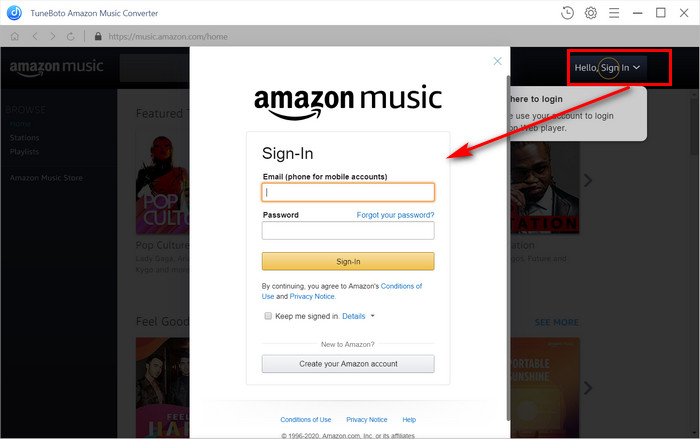
Step 2 Choose Output Settings
Go to the "Setting " window to change the basic parameters, including Output format (MP3, AAC, FLAC, WAV, AIFF, ALAC), Output Quality (320kbps, 256kbps, 192kbps, 128kbps), Output Path, Output Organized, and more.
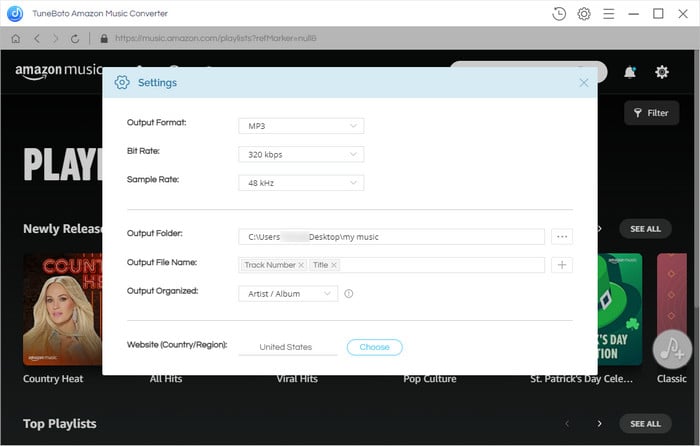
Step 3 Choose Amazon Playlist from TuneBoto
Open an Amazon album, artist or playlist, and tap the blue "Add" button suspended on the right side, and the program will list all songs immediately in the Add window. Now all you need to do is select songs you want to convert.
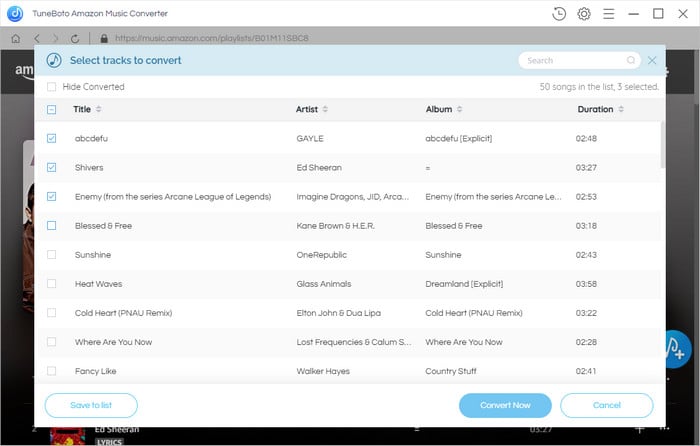
Step 4 Start Downloading and Converting Amazon Music to MP3
The final step is clicking the "Convert" button. The conversion will be succeeded after a few minutes. All your songs will be saved to the output path in MP3/AAC/WAV/FLAC/AIFF/ALAC format.
Tips: You can also choose to "Open the output folder" and "Put system to sleep" after conversion.
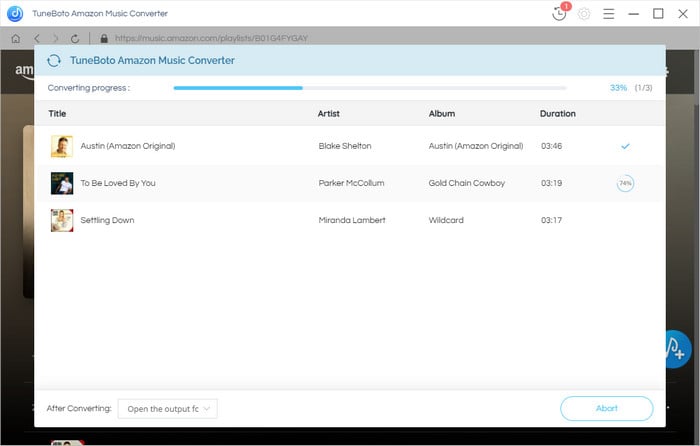
Step 5 Find Out the Well- downloaded Amazon MP3 Files
After conversion, you will easily find the downloaded Amazon MP3 file by clicking the "History" button on the top right corner and tapping the "Folder" icon beside the converted music.
Now, you can enjoy Amazon Music on any of your equipment, like Apple Watch, MP3 Player, iPod, Car Player, DJ, etc. Most importantly, these MP3 Amazon Music will be saved on your computer forever, even after the subscription.
Final Words
In conclusion, no matter you want to play Amazon Music on other media players, or transfer the Amazon songs to other devices, the first step is certainly to record Amazon Music as MP3s. Nicely, TuneBoto Amazon Music Converter is the most reliable tool which will never let you down.
With an intuitive user interface, you can easily record and download any Amazon songs or playlists with just a few clicks, while retaining 100% original audio quality and ID3 tags after conversion. Now, TuneBoto offers a free trial version for users to test its features. Now, give it a shot!


