As a leading music streaming platform, Amazon Music offers over 100 million songs, podcasts, and personalized playlists, making it a top choice for music lovers. With the rising popularity of Amazon Music APK searches, many users are curious about downloading the app outside official stores or accessing premium features for free. This Amazon Music APK review explores its features, safety concerns, and the best alternatives, including the highly recommended TuneBoto Amazon Music Downloader. Read on to discover why the official app shines, the risks of MOD APKs, and how to enjoy Amazon Music safely.

Table of Contents
What Is Amazon Music APK?
The Amazon Music APK is the official Android application package for Amazon Music, available on Google Play, Amazon Appstore, or trusted platforms like APKPure. It allows users to access Amazon Music’s vast library, personalized recommendations, and premium features like offline playback and ad-free streaming. The app supports three tiers:
- Amazon Music Free: Ad-supported, with limited features like shuffle-only playback.
- Amazon Music Prime: Free for Prime members, offering ad-free music and select playlists.
- Amazon Music Unlimited: A premium subscription ($10.99/month, $9.99 for Prime members) with full access to high-quality audio, offline playback, and Dolby Atmos.
However, some users search for Amazon Music MOD APKs to unlock premium features without paying. While tempting, these unofficial versions come with significant risks, which we’ll explore later.
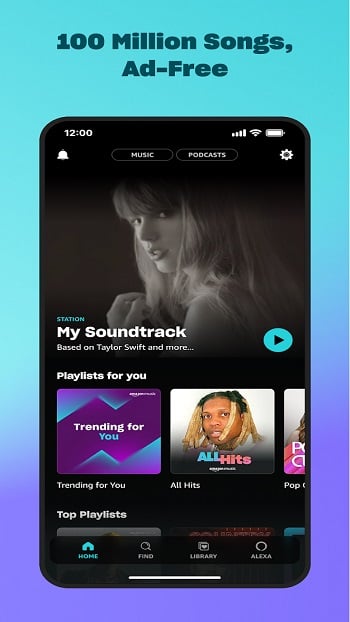
Amazon Music APK Features Review
Core Features
Amazon Music APK delivers a robust music streaming experience, packed with features that rival competitors like Spotify and Apple Music:
- Massive Music Library: Over 100 million songs across genres, from pop to classical, plus thousands of curated playlists.
- Podcasts & Audiobooks: A growing catalog of podcasts and audiobooks, perfect for non-music content lovers.
- Personalized Recommendations: Powered by AI, including the innovative Maestro AI, which generates playlists based on user prompts (e.g., “chill vibes for work” might include tracks like Porcelain by Moby).
- High-Quality Audio: Supports HD and Ultra HD audio with Dolby Atmos and 360 Reality Audio for compatible devices.
- Alexa Integration: Voice-controlled playback with commands like “Alexa, play jazz.”
- Offline Playback: Download songs for offline listening (Unlimited or Prime only).
- Cross-Platform Sync: Seamless access on Android, iOS, Wear OS, Fire TV, and more.
User Experience
The Amazon Music APK boasts a sleek, user-friendly interface optimized for Android devices. Key highlights include:
- Intuitive Design: Easy navigation with quick access to playlists, albums, and podcasts.
- Lyric Search & Playback: Search songs by lyrics or create playlists based on mood or activity.
- Smart Features: Generate playlists with Maestro AI or sync music across devices for uninterrupted listening.
Pros and Cons
Pros:
- Extensive music and podcast library.
- High-quality audio with Dolby Atmos support.
- Personalized playlists and Alexa integration.
- Seamless cross-device compatibility.
Cons:
- Free tier includes ads and shuffle-only playback.
- Premium features require a subscription.
- Limited availability in some regions.
User Feedback: “The Amazon Music APK is my go-to for music and podcasts. The HD audio is fantastic, but I wish the free version had fewer ads.” – Android user, 2025.
Is Amazon Music APK Safe?
Risks of MOD APKs
While the official Amazon Music APK from Google Play or APKPure is safe, MOD APKs downloaded from unofficial sources pose serious risks:
- Malware and Viruses: Non-official APKs may contain malicious software that steals personal data or harms your device.
- Account Bans: Using MOD APKs violates Amazon’s terms of service, potentially leading to account suspension.
- Instability: MOD versions often crash, lack updates, or miss new features like Maestro AI.
User Experience: “I tried a MOD APK to get Unlimited for free, but my phone started showing pop-up ads, and the app kept crashing.” – Reddit user, r/AmazonMusic.
Safe Installation Tips
To ensure a secure experience:
- Download the official APK from Google Play, Amazon Appstore, or trusted platforms like APKPure.
- Disable “Install from Unknown Sources” in your Android settings to avoid accidental malware installation.
- Keep your app updated to access the latest features and security patches.
Best and Safe Alternatives
Instead of risking MOD APKs, consider these safe options:
- Official Amazon Music: Try the free tier or a 30-day trial of Amazon Music Unlimited.
- TuneBoto Amazon Music Downloader: A legal tool to download Amazon Music tracks as MP3s for offline playback without a subscription.
Best Alternatives to Amazon Music APK
If you’re hesitant to subscribe or want more flexibility, here are the best alternatives to enhance your Amazon Music experience:
1. Amazon Music Subscriptions
- Amazon Music Unlimited: Unlock the full library, offline playback, and HD audio for $10.99/month ($9.99 for Prime members). A 30-day free trial is available.
- Amazon Music Prime: Free for Prime members, offering ad-free music and select playlists, ideal for casual listeners.
2. TuneBoto Amazon Music Downloader
For users seeking a subscription-free solution, TuneBoto Amazon Music Downloader is a top choice:
- What It Does: Downloads Amazon Music tracks, playlists, and albums as MP3, AAC, FLAC, or WAV files.
- Key Benefits:
- Permanent offline playback without a subscription.
- Preserves HD audio quality and ID3 tags (artist, album, etc.).
- Compatible with any device, from smartphones to MP3 players.
- How to Use: Install TuneBoto on your PC/Mac, log in to Amazon Music, select tracks, and download them in your preferred format.
- Why Choose It: Unlike MOD APKs, TuneBoto is legal, safe, and reliable, offering a one-time purchase for lifelong access.
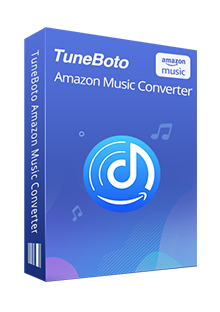
Amazon Music Converter
-
Download Amazon Music songs, albums, playlists & podcasts to local computer
-
Convert Amazon Music songs to MP3, AAC, WAV, FLAC, AIFF, ALAC
-
Keep ID3 tags and lyrics; 100% original audio quality up to Ultra HD & HD
-
10X download speed & batch download playlists/albums
-
Archive downloaded songs by album/artist/playlist
-
Handy tools: Format Converter, Tag Edit, Burn CD and Export to iTunes/Music
3. Other Streaming Services
- Spotify: Offers a robust free tier with ads and strong community features like collaborative playlists.
- Apple Music: Ideal for iOS users, with options to purchase digital albums for permanent ownership.
- YouTube Music: Great for music videos and user-generated content, with a free ad-supported tier.
FAQs about Amazon Music APK
-
Is Amazon Music APK safe to download?
The official APK from Google Play, Amazon Appstore, or APKPure is safe. Avoid MOD APKs, which may contain malware or lead to account bans.
-
How do I download the official Amazon Music APK?
Visit Google Play or APKPure, search for “Amazon Music,” and install the app. Ensure “Unknown Sources” is disabled for safety.
-
Are MOD APKs legal?
No, MOD APKs violate Amazon’s terms and may result in legal consequences or account suspension. Use legal tools like TuneBoto Amazon Music Downloader instead.
-
How can I listen to Amazon Music offline without a subscription?
Use TuneBoto Amazon Music Downloader to save tracks as MP3s for permanent offline playback on any device.
-
How does Amazon Music compare to Spotify?
Amazon Music excels in high-quality audio and Alexa integration, while Spotify offers better community features and a more generous free tier.
Conclusion: Enjoy Amazon Music Safely
The Amazon Music APK offers a stellar music streaming experience with a massive library, high-quality audio, and smart features like Maestro AI. However, MOD APKs are a risky shortcut, potentially exposing your device to malware or leading to account bans. For a safe and seamless experience, stick to the official app or explore legal alternatives like TuneBoto Amazon Music Downloader, which lets you enjoy Amazon Music offline without a subscription.
Ready to dive into music? Download the official Amazon Music APK from Google Play or try TuneBoto Amazon Music Downloader for a free trial. Start your music journey today!
