In the vibrant world of music, Hindi songs hold a special place with their soulful melodies and captivating Bollywood beats. Whether you're a fan of Arijit Singh’s romantic ballads or classic hits from the 90s, Amazon.in offers a treasure trove of Hindi music through its Amazon Music service. With options for streaming, purchasing, or downloading songs for offline listening, it’s a go-to platform for music lovers in India. But how do you download Hindi songs from amazon.in to enjoy them anytime, anywhere? This guide provides three easy methods—via web browser, the Amazon Music app, and the ultra-convenient TuneBoto Amazon Music Converter to help you build your offline Hindi music library.
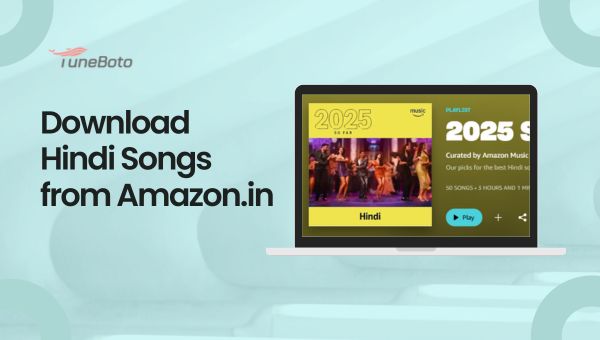
- Hindi Songs on Amazon Music
- 3 Methods to Download Hindi Songs from Amazon.in (Step-by-Step)
- Method 1: Downloading via Web Browser
- Method 2: Downloading via Amazon Music App
- Method 3: Using TuneBoto Amazon Music Converter (Simplest Method)
- Common Issues and Solutions While Downloading Hindi Songs
- FAQs About Downloading Hindi Songs from Amazon.in
Hindi Songs on Amazon Music
Amazon Music India boasts an extensive library of Hindi songs, from chart-topping Bollywood tracks to regional gems and timeless classics. Whether you’re searching for the latest hits like those in Spotify’s Hot Right Now Hindi playlist or evergreen albums by artists like Lata Mangeshkar, Amazon.in has it all. The platform offers two main services:
- Amazon Music Prime: Free for Amazon Prime members, this service includes access to a curated selection of Hindi songs and playlists.
- Amazon Music Unlimited: A premium subscription with a broader catalog, including exclusive releases and high-quality audio options.
- Digital Music Store: Non-subscribers can purchase individual Hindi songs or albums in MP3 format for permanent ownership.
With categories like Bollywood pop, devotional music, and regional hits, Amazon Music India caters to diverse tastes. Downloading these songs ensures you can enjoy them offline, saving data and ensuring uninterrupted playback. Ready to start? Let’s explore the three best methods to download Hindi songs from amazon.in.
3 Methods to Download Hindi Songs from Amazon.in
Here are three straightforward methods to download Hindi songs from amazon.in, catering to different preferences and technical comfort levels. Whether you prefer using a browser, an app, or a dedicated tool, we’ve got you covered.
Method 1: Downloading via Web Browser
Step1. Visit Amazon Music: Go to music.amazon.in and log in to your Amazon account.
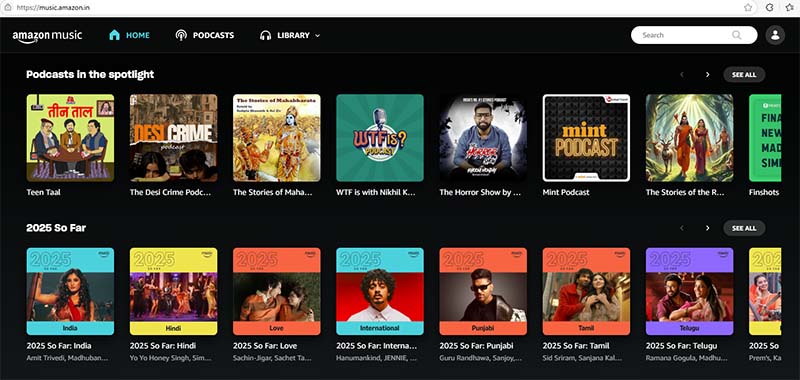
Step2. Search for Hindi Songs: Use the search bar to find your favorite tracks or artists, such as “Arijit Singh” or “Bollywood 2025 hits.”
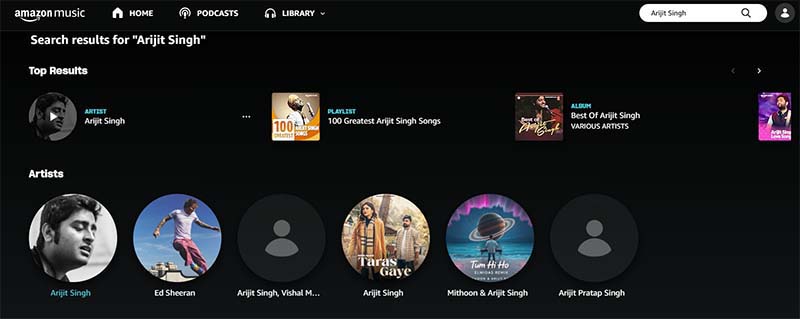
Step3. Access Your Library: Navigate to the “Purchased” or “Library” section to view songs available for download (purchased MP3s or songs included with your Prime/Unlimited subscription).
Step4. Download Songs: Click the “Download” button next to the song or album. Single tracks download as MP3 files, while albums save as ZIP files.
Step5. Choose Save Location: Select a folder on your device (e.g., Downloads or Music) to store the files.
Tip: Ensure you’ve purchased the song or have an active Amazon Music Prime/Unlimited subscription to enable downloading.
Method 2: Downloading via Amazon Music App
Step1. Install the App: Download the Amazon Music app from the Google Play Store (Android), App Store (iOS), or Amazon’s website (PC/Mac).
Step2. Log In: Sign in with your Amazon account linked to Prime or Unlimited.
Step3. Browse or Search: Go to “Library > Music > Songs” or use the search function to find Hindi songs, like “Tum Hi Ho” or a Bollywood playlist.
Step4. Download Songs: Tap the three-dot menu next to a song or album and select “Download.” Alternatively, drag songs to the “Download” section in the app.
Locate Files: Downloads are saved to:
- PC: My Music folder
- Mac: Music folder
- Android: Internal Storage > Amazon Music
- iOS: Within the app’s offline library
Step5. Enable Offline Mode: In the app settings, select "Play downloads first" to prioritize offline playback.
Tip: Use Wi-Fi to download to avoid data charges, and check your device’s storage capacity.
Method 3: Using TuneBoto Amazon Music Converter (Simplest Method)
TuneBoto Amazon Music Converter is a powerful, user-friendly tool designed to make downloading Hindi songs from amazon.in as simple as possible. It allows you to convert songs, playlists, albums, and podcasts from Amazon Music Unlimited and Prime Music into MP3 or other formats, bypassing the limitations of the Amazon Music app. Below are the steps to use TuneBoto, followed by a detailed overview of its standout features.
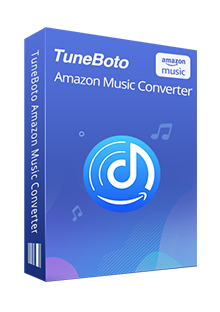
Amazon Music Converter
-
Download Amazon Music songs, albums, playlists & podcasts to local computer
-
Convert Amazon Music songs to MP3, AAC, WAV, FLAC, AIFF, ALAC
-
Keep ID3 tags and lyrics; 100% original audio quality up to Ultra HD & HD
-
10X download speed & batch download playlists/albums
-
Archive downloaded songs by album/artist/playlist
-
Handy tools: Format Converter, Tag Edit, Burn CD and Export to iTunes/Music
Steps to Download Hindi Songs with TuneBoto
Step 1 Launch TuneBoto & Select Amazon.in.
Launch TuneBoto Amazon Music Converter on your computer. Choose Amazon Music web player mode, and switch websites with the button  next to the address bar and select "amazon.in."
next to the address bar and select "amazon.in."
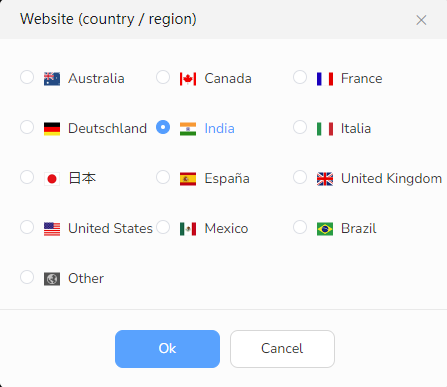
Step 2 Customize Output Settings.
At the bottom of the interface, select the output format and output folder. If you need more settings, click "More settings" to open the settings window. In the settings window you can choose Conversion Mode, Output Format, Bit Rate, Sample Rate, Output File Name, and you can also choose "Save lyrics (If provided)".
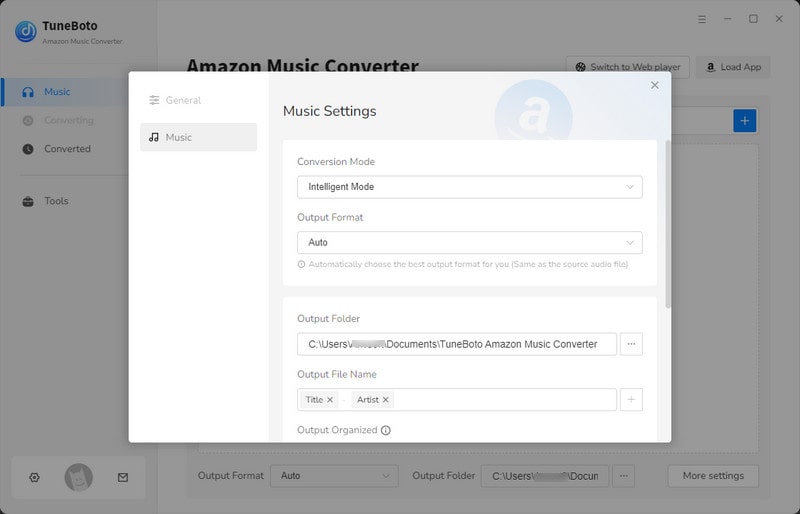
Step 3 Select and Add Hindi Songs.
Use TuneBoto’s built-in Amazon Music interface to search for Hindi songs or playlists, such as “Hot Right Now Hindi” or “Badshah Essentials.” Drag songs, albums, or playlists to the conversion panel, or click the “Add” button to select them.
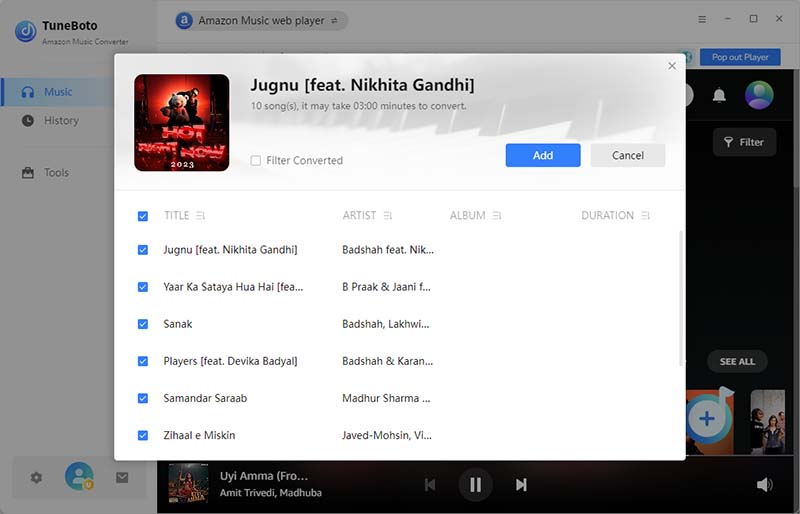
Select Amazon songs you want to convert, and then click "Add".
Step 4Start Downloading Hindi Songs in MP3.
Click the “Convert” button to start the process. TuneBoto will download and convert your selected Hindi songs at up to 10X speed, saving them as MP3 files with intact metadata in your chosen folder.
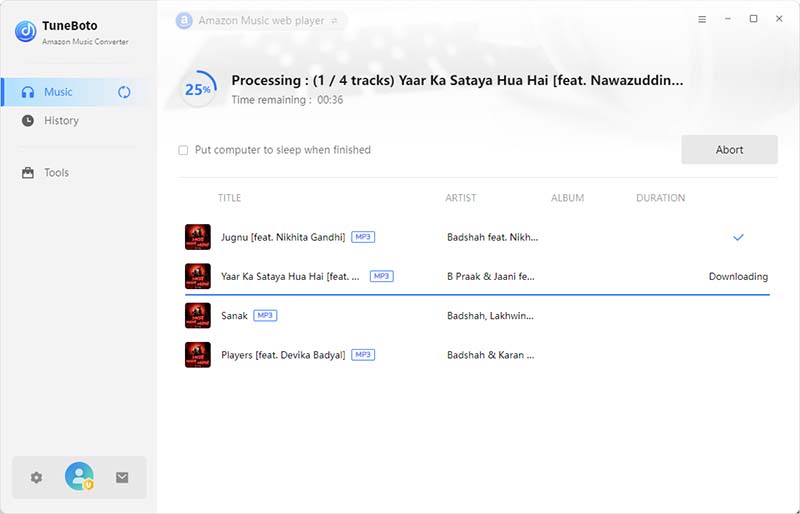
After a few minutes, you can find out the downloaded Amazon Music tracks by clicking the "Converted" section.
Why Choose TuneBoto Amazon Music Converter
- High-Quality Audio Output: TuneBoto retains up to 100% of the original audio quality, including HD and Ultra HD for Amazon Music Unlimited users, ensuring your Hindi songs sound as good as they do on the Amazon Music app. You can customize bit rates (up to 320 kbps) and sample rates (up to 192 kHz) for a premium listening experience.
- Multiple Format Support: Convert Hindi songs to MP3, AAC, WAV, FLAC, AIFF, or ALAC, making them playable on any device, including MP3 players, iPhones, Android devices, car stereos, or DJ software, without needing the Amazon Music app.
- Batch Conversion and High Speed: Download entire playlists or albums in one go with up to 10X conversion speed, saving time for users with large Hindi music collections. The batch feature is ideal for converting extensive Bollywood playlists like “Best of 2025 Bollywood.”
- ID3 Tags and Metadata Preservation: TuneBoto automatically preserves ID3 tags (e.g., title, artist, album, track number, artwork), making it easy to organize your downloaded Hindi songs in media players like iTunes or VLC.
- Dual Download Modes: Choose between Amazon Music app mode (supports Ultra HD quality, up to 5X speed) or web player mode (up to 10X speed, no app required), offering flexibility for downloading Hindi songs.
- User-Friendly Interface: TuneBoto’s intuitive interface allows even beginners to download songs with a few clicks. It supports 48 languages, including Hindi, for global accessibility.
- Additional Tools: Beyond conversion, TuneBoto offers features like burning songs to CDs, editing ID3 tags, and syncing with iTunes, enhancing your ability to manage Hindi music collections.
- Free Trial and Flexible Plans: Test TuneBoto with a free trial (converts the first minute of each song) or choose from 1-month, 1-year, or lifetime plans for full access.
Advantages: Simplifies downloading by eliminating manual song-by-song downloads. Saves songs as unrestricted MP3s, playable offline on any device, even after your Amazon Music subscription ends. Fast, efficient, and reliable, with minimal setup required.
Note: Ensure compliance with Amazon Music’s terms of service, using downloaded files for personal use only. Always download the latest version of TuneBoto from the official site to avoid compatibility issues.
Common Issues and Solutions While Downloading Hindi Songs
Encountering issues while downloading Hindi songs? Here are solutions to common problems:
- Issue 1: Can’t Find Downloaded Songs
Solution: Check default save locations (e.g., Android: “Internal Storage > Amazon Music”; PC: My Music folder). Refresh your Library or re-login to the Amazon Music app. For TuneBoto, verify the output folder in the software settings. - Issue 2: Unable to Download Subscription Songs
Solution: Confirm your Amazon Music Prime or Unlimited subscription is active. Ensure you’re using Wi-Fi, as some devices restrict downloads on mobile data. - Issue 3: Importing Songs to Other Players
Solution: For purchased or TuneBoto-converted MP3s, copy files to iTunes, Windows Media Player, or other players. Ensure files are in MP3 format for compatibility.
FAQs About Downloading Hindi Songs from Amazon.in
Here are answers to frequently asked questions to help you download Hindi songs from amazon.in seamlessly:
1. Do I need an Amazon Music subscription to download Hindi songs from amazon.in?
Answer: Not always. With an Amazon Music Prime (included with Amazon Prime) or Unlimited subscription, you can download Hindi songs for offline listening within the app. Alternatively, you can purchase individual songs or albums from Amazon.in’s Digital Music Store as MP3s, which can be downloaded without a subscription. Tools like TuneBoto Amazon Music Converter also allow downloads with a subscription, saving songs as MP3s for use outside the app.
2. Can I download entire Hindi playlists using TuneBoto Amazon Music Converter?
Answer: Yes, TuneBoto makes it easy to download entire Hindi playlists, such as “Romancing The Rain: Hindi” or “Best of Bollywood 2025.” Simply open TuneBoto, log in to your Amazon Music account, select the playlist, choose MP3 as the output format, and click “Convert.” The songs download with metadata intact, ready for offline playback on any device.
3. Why aren’t my downloaded Hindi songs playing offline?
Answer: If songs aren’t playing offline, check your subscription status (Prime or Unlimited) in the Amazon Music app, as downloads require an active plan. Ensure you’ve enabled “Play downloads first” in the app settings. For purchased or TuneBoto-converted MP3s, verify the files are saved in your device’s Music folder and playable in a compatible player like VLC. If using TuneBoto, ensure the conversion completed successfully.
4. Can I transfer downloaded Hindi songs to other devices?
Answer: Yes, songs purchased from Amazon.in’s Digital Music Store or converted via TuneBoto Amazon Music Converter are saved as MP3 files, which can be transferred to any device (e.g., smartphones, MP3 players, or USB drives). Copy the files from your PC’s My Music folder or TuneBoto’s output folder to the target device using a USB cable or cloud storage. Subscription-based downloads are restricted to the Amazon Music app and cannot be transferred.
5. Is it legal to use TuneBoto Amazon Music Converter for downloading Hindi songs?
Answer: TuneBoto Amazon Music Converter is a legitimate tool for downloading Hindi songs from amazon.in for personal use, provided you have an active Amazon Music subscription (Prime or Unlimited). However, you must comply with Amazon’s terms of service, which prohibit sharing or distributing downloaded files. Use TuneBoto to save songs as MP3s for your own offline enjoyment, such as playing Bollywood hits on your personal devices.
Conclusion: Start Downloading Your Hindi Songs Today!
Downloading Hindi songs from amazon.in is easier than ever, whether you use the web browser, Amazon Music app, or the ultra-efficient TuneBoto Amazon Music Converter. With access to a vast library of Bollywood hits, devotional tracks, and regional music, Amazon Music India makes it simple to enjoy your favorite songs offline. Follow the steps above to build your collection and dive into the world of Hindi music.