"How to rip Amazon Music so that I could transfer them to my MP3 Player easily?"
Amazon Music, one of the most popular audio streaming services worldwide, provides various tiers for listeners, including Amazon Music Free, Amazon Prime Music, Amazon Music Unlimited, and Amazon Music HD. Being Prime users, you'll have 100 million songs at no extra cost. But it's known that all these Amazon songs are encrypted and they cannot be copied & transferred. Hereby, some Amazon Music Rippers and Converters are boomed to market rapidly.
How to rip, convert, and record Amazon Music? In this article, we will show you the top 3 Amazon Music Rippers. Also, the main feature, detailed usage, and outstanding points for them will be discussed as well. Just stay close and choose the one that suits you most!
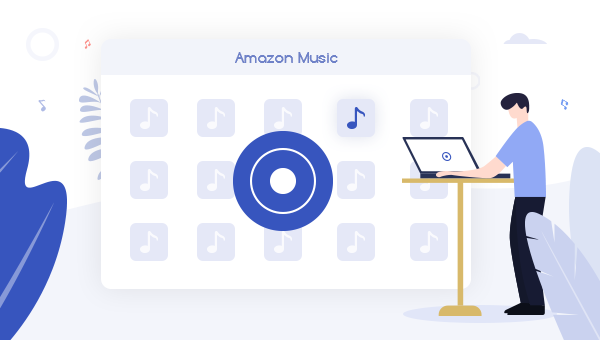
Method One: Rip Amazon Music to MP3
When talking about ripping songs from Amazon Music, TuneBoto Amazon Music Ripper really does the job beyond other audio downloaders. Designed with the built-in Amazon Music web player, TuneBoto allows ripping Amazon songs with both Amazon Music app and the web player. Besides, it support keeping the 100% original audio quality and complete ID3 tags. By clicking a few vivid process buttons, you can download all Amazon Music Unlimited & Prime Music to MP3/AAC/FLAC/WAV/AIFF/ALAC effectively.
Tutorial about How to Rip Amazon Music by TuneBoto Amazon Music Converter
Step 1 Download and open TuneBoto Amazon Music Converter on Win or Mac computer. Choose one download mode as needed. Amazon Music App supports downloading Amazon Music up to Ultra HD at 5X the speed. Amazon Music Webplayer mode supports downloading up to HD at 10X speed. Then Log in to your Amazon Music account on the web player page.
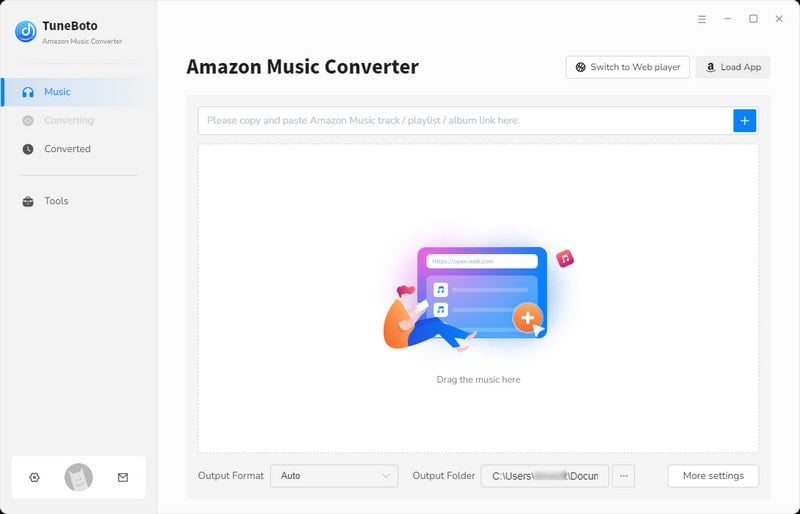
Step 2 Go to the lower left corner of TuneBoto's operation page and click the "Settings" tab. In the dialog box, choose your preferred parameters of Output Format, Path, Output Quality, Output File Name, Output Organized, and more.
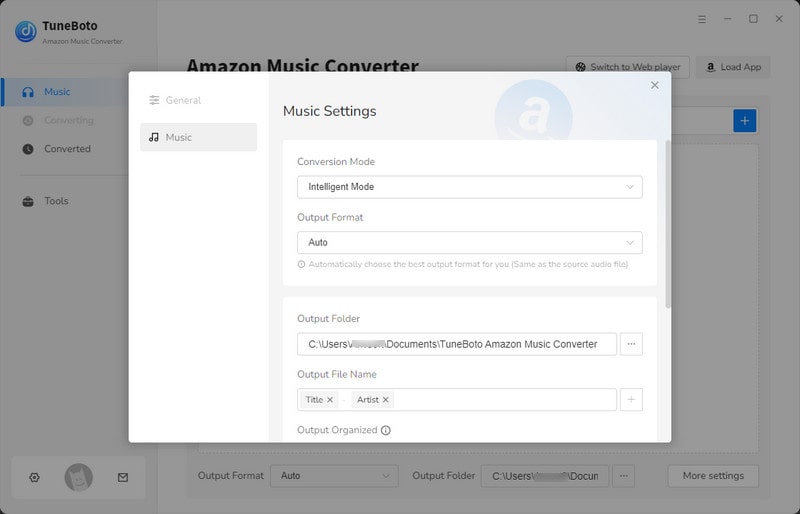
Step 3 If you choose Amazon Music App, drag the playlist you want to TuneBoto's interface or copy its link into the parse box. Then click "Add" when you select all the songs you want.
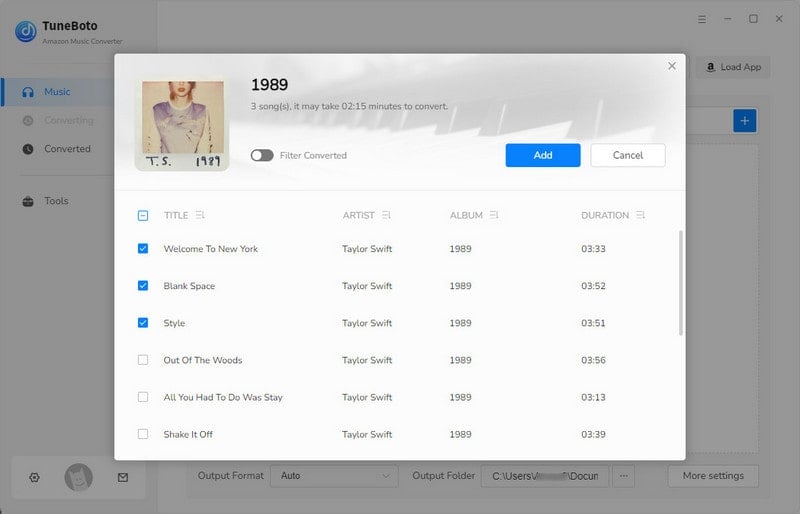
If you choose Amazon Music Webplayer, open an Amazon playlist on the web player page, then just tap on the blue "Click to add" icon on the lower right corner. Finally, in a new window, tick on the singles you want to rip and click "Add".
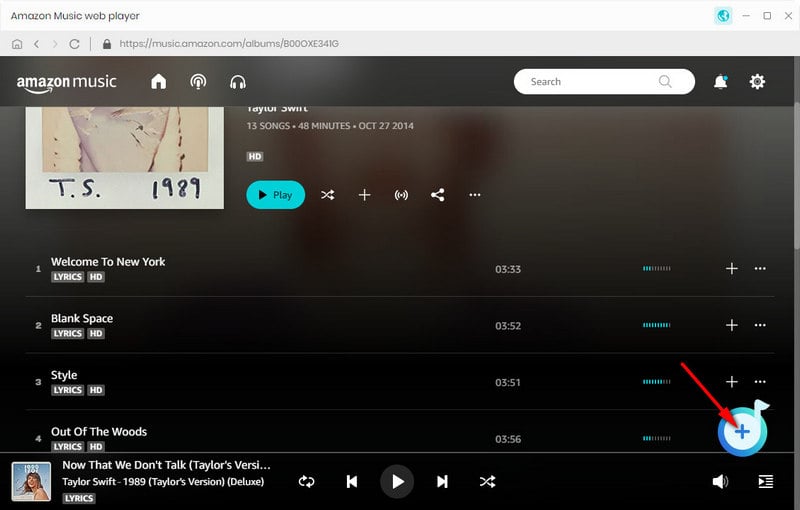
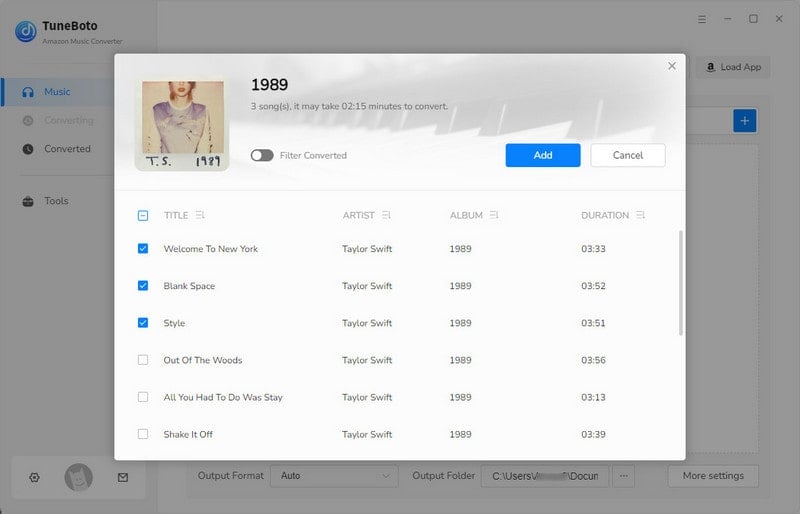
Step 4 Click "Convert" to start converting Amazon songs. After a few mins, you'll get the MP3-Format Amazon Music files by clicking the "Converted" section.
Now, you've successfully ripped Amazon Music songs to MP3, and just transfer the downloaded Amazon titles to any MP3 players as needs.
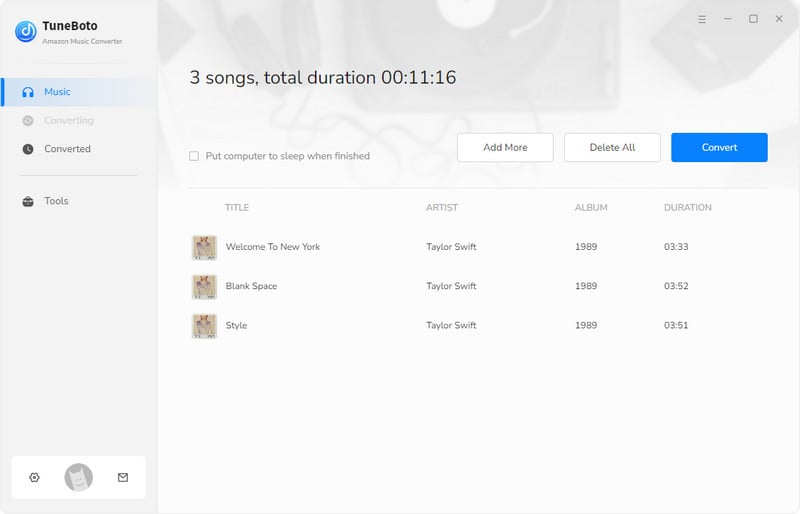
Method Two: Download Amazon Music to MP3
TunePat Music One is all-in-one program that supports Spotify, Apple Music, Amazon Music, Tidal, Deezer, YouTube Music, etc. It is also capable of downloading Amazon music to six plain formats including MP3, WAV, FLAC, etc. It also can retain ID3 tags and the original audio quality of Amazon Music songs. TunePat Music One has fast speed and can convert songs at up to 10X the speed.
Tutorial about How to Download Amazon Music by TunePat Music One
Step 1 Open TunePat Music One on your computer. On the start-up interface, you can see all available streaming music sources. Choose Amazon Music and the download mode you like.
Step 2 Find the "Settings" tab on the left side of the interface, and then complete the customization of the output parameters here.
Step 3 Next, log in to your Amazon Music account. If you choose app mode, drag the playlist or ablum in the Amazon Music app to TunePat Music on or copy its link into the parse box. Then click "Add" after choosing specific songs. If you choose webplayer mode, open the desired music track, playlist, artist, or album, then click the "Click to add" button on the right and TunePat will start automatically parsing all songs on the current page. Finally, click "Add".
Step 4 Then select "Convert" to start the conversion process immediately.
Step 6 Once done, you can browse the converted items by clicking the "Converted" module on the left.
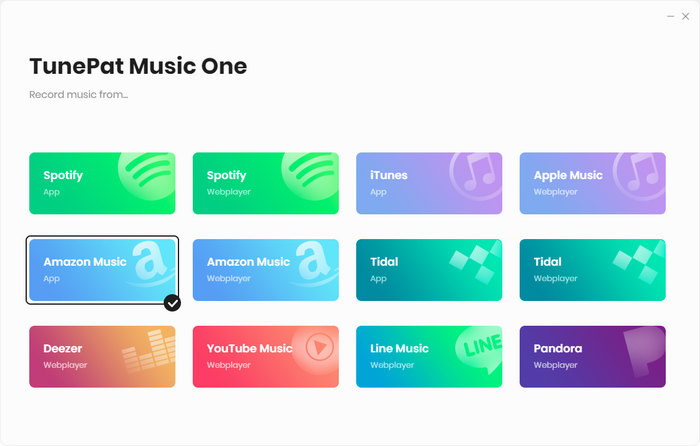
Method Three: Record Amazon Music to MP3 with AudiCable Amazon Audio Recorder
AudiCable Amazon Audio Recorder is also a professional tool that helps to record songs from any streaming music service, like Amazon Music, Spotify, Apple Music, Tidal, Line, Deezer, YouTube, Pandora, and more. It's a real-time audio recorder that you can capture any Amazon Music easily.
Tutorial about How to Record Amazon Music by AudiCable Amazon Audio Recorder
Step 1 Download and launch AudiCable Audio Recorder. Choose Amazon Music App.
Step 2 Go to the "Settings" section and set the Output Format, Output Quality, Output Path, and more.
Step 3 Drag and drop an Amazon playlist to AudiCable.
Step 4Click "Convert".
Step 5 Once all Amazon Music songs are recorded successfully, just directly click the "Converted" icon and you'll get the recorded Amazon Music in MP3 format.
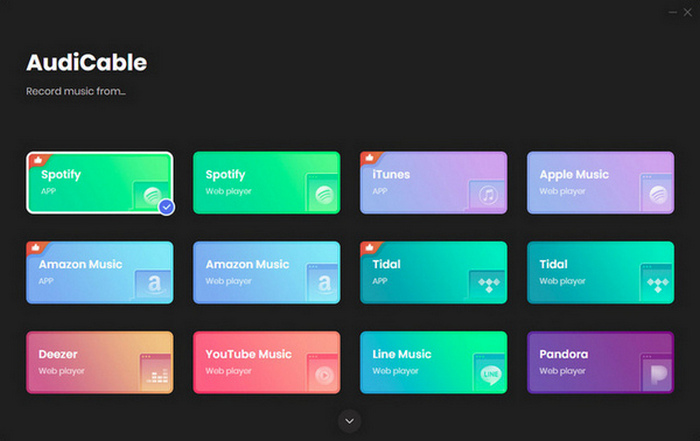
A Detailed Comparison About Three Amazon Music Converters
TuneBoto Amazon Music Converter |
TunePat Music One |
AudiCable Amazon Audio Recorder |
|
|---|---|---|---|
| Audio Source | |||
| Price | |||
| Platform | |||
| Output Format | |||
| Download Speed | |||
| Audio Quality | |||
| ID3 Tags | |||
| Additional Tool | |||
| Supported Language |
Conclusion
Amazon Music offers an ever-growing audio library, and it allows members to download every song for offline listening. However, the downloaded tracks are limited to be played only within Amazon Music app. So if you want to add Amazon Music to other devices or services, ripping Amazon songs is required.
Above we've listed three Amazon Music Converters, TuneBoto Amazon Music Converter, TunePat Music One, and AudiCable Amazon Audio Recorder. All of them could help you download Amazon songs to local computer as MP3 files easily. But if you want to convert Amazon Music at a fast speed and in a nice price, TuneBoto Amazon Music Converter should be your best choice!
