Updated on: Aug 04, 2025
Category: Resources

Amazon has provided multiple music plans for listeners -- Amazon Music Unlimited, Prime Music, Amazon Music HD & Free. But if you are already a Prime member on Amazon, 100 million songs with a Prime Music account are totally free for you. Want to save Amazon Music tracks as MP3 files for offline playback on any device? This guide explains why Amazon restricts direct MP3 downloads, shows the best converter tools (Windows & Mac), and provides a detailed step-by-step tutorial to convert Amazon Music to high-quality MP3s safely and legally.
Why You Can’t Download Amazon Music as MP3 Directly
Amazon Music streams typically use protected or app-only formats (encrypted files tied to the Amazon Music app). Even if you can "download" within the app for offline listening, files are not standard MP3s that you can move freely between devices. That’s why many users seek a reliable converter that can export tracks to MP3 for personal offline use.
Quick note: Converting music for personal backup or offline listening may be allowed in some jurisdictions — always respect copyright and Amazon's terms of service.
Best Tool to Convert Amazon Music to MP3
TuneBoto Amazon Music Converter
In order to download and save Amazon Music to MP3, here we recommend to use TuneBoto Amazon Music Converter. It's a 100% clean and safe music recorder, specially designed for Amazon Music users, with critically acclaimed among most Amazon Music listeners all over the world.
Built with the up-to-date audio downloading core, TuneBoto Amazon to MP3 Converter is able to convert both Amazon Prime Music & Music Unlimited to MP3/AAC/WAV/FLAC/AIFF, with no need to install the Amazon Music app. After the fast speed conversion within TuneBoto, all your Amazon Music songs will be quickly extracted as MP3s with high audio quality kept.
- ✅ Output: MP3, AAC, WAV, FLAC, AIFF, ALAC
- ✅ Retains ID3 metadata & cover art
- ✅ High-speed batch conversion
- ✅ Easy folder and filename rules
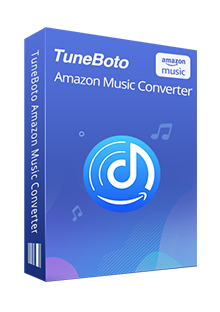
Amazon Music Converter
-
Download Amazon Music songs, albums, playlists & podcasts to local computer
-
Convert Amazon Music songs to MP3, AAC, WAV, FLAC, AIFF, ALAC
-
Keep ID3 tags and lyrics; 100% original audio quality up to Ultra HD & HD
-
10X download speed & batch download playlists/albums
-
Archive downloaded songs by album/artist/playlist
-
Handy tools: Format Converter, Tag Edit, Burn CD and Export to iTunes/Music
Step-by-Step: Convert Amazon Music to MP3
TuneBoto Amazon Music Converter is available in both Win or Mac computers, and here we will take the Windows version as an example to help you convert songs from Amazon Prime Music to MP3. Before that, please make sure you have downloaded and installed the correct program.
Step 1 Launch TuneBoto Amazon Music Converter
Run TuneBoto Amazon Music Converter and log into your Amazon Prime Music account.
Note: TuneBoto needs to work with an Amazon account. But don't worry, it will not take any other information from your account other than the songs.
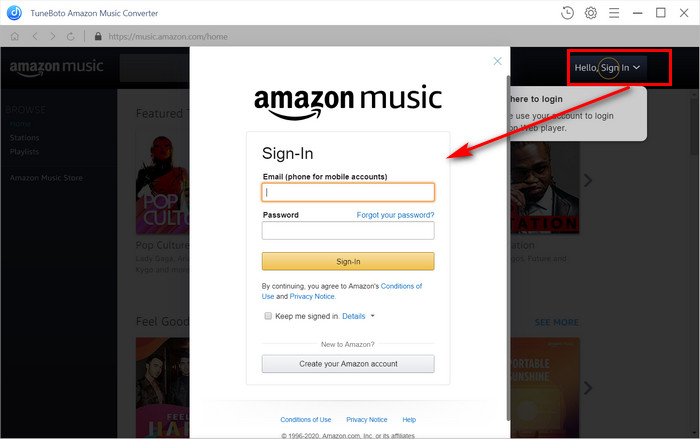
Step 2 Set MP3 as the Output Format
Please click the "Setting" button at the upper right, followed that the pop-up window will allow you to set the Output Format (MP3/AAC/WAV/FLAC/AIFF/ALAC), Output Path, Output Quality (320kbps, 256kbps, 192kbps, 128kbps) and more. Here please choose "MP3" as the Output Format.
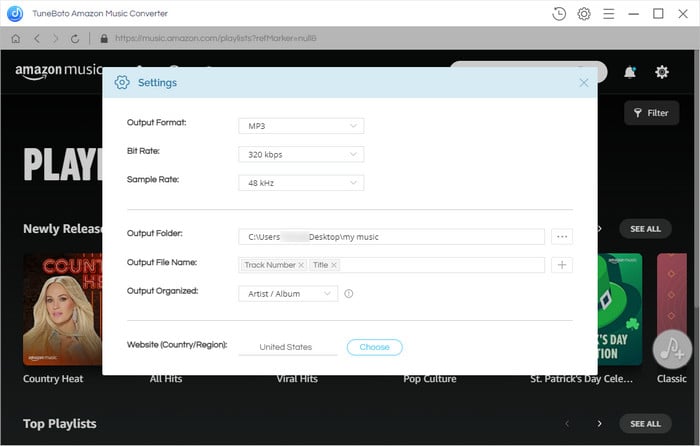
Step 3 Add Amazon Prime Music to TuneBoto
Open your preferred Amazon album, artist or playlist, and tap the blue "Add" button suspended on the right side, then all songs will be listed in the Add windows. Now, please select the Prime Music songs you would like to convert.
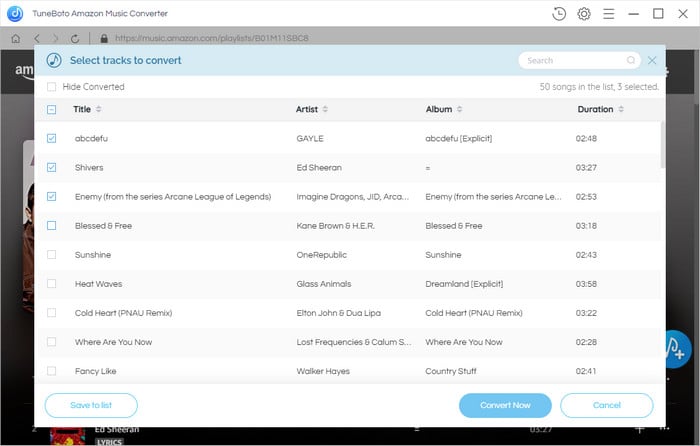
Step 4 Start Converting Amazon Prime Songs to MP3
Please click the "Convert" button to start conversion. After a few minutes, all your Amazon Prime Music will be downloaded as MP3 files with original audio quality retained.
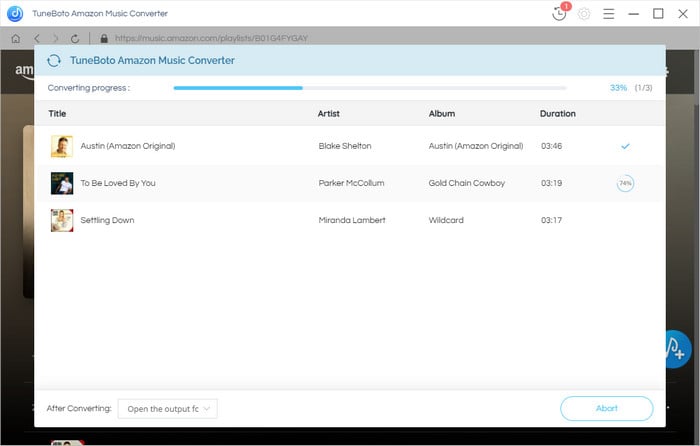
Now, please click the "History" button to find out the converted MP3-Format Amazon Music tracks and it's time to transfer your library from Amazon Prime Music to any of your devices or apps for enjoying anytime anywhere.
Advanced Tips: Quality, Metadata & Devices
- Bitrate trade-offs: 320 kbps for near-CD quality MP3s; 256 kbps is a good balance for storage space.
- File naming: Use filename templates like
{track_number} - {artist} - {title}for neat libraries. - Metadata: Ensure ID3 tags are enabled to keep album artwork and track info (important for media centers like Plex).
- Playing on devices: MP3 files can be imported to Plex, USB drives for car stereos, iTunes/Apple Music, Android phone music folders, and Windows Media Player.
Pro tip: For car playback, copy MP3s to a USB drive formatted as FAT32/ExFAT for better compatibility across older head units.
Q&A About Recording Amazon Music to MP3
Amazon Music is a popular online streaming music service offered by Amazon Inc., and you can upgrade to Amazon Music Unlimited at $7.99 with Prime, or $9.99 without Prime. Besides, there're some confusions you may have when using Amazon Music:
Question 1: Is Amazon Music in MP3 format?
For Prime Music & Music Unlimited, Amazon provides music in MP3 format at 256kbps quality. While for the songs on Amazon Music HD & Ultra HD, you will get FLAC format files at 3730kbps.
But this doesn't mean that you can directly extract MP3s from Amazon Music web player or its app. Any music files from Amazon are made with encryption code. Though you are able to download Amazon songs for offline playback, you are limited to play them with the Amazon Music app.
Question 2: How to download MP3 files from Amazon?
You can download the purchased MP3 Amazon Music via a web browser:
1. Go to the Amazon Music web player, and click "Library".
2. Select "Purchased" to see all the MP3 files you buy from Amazon, and click "Download".
3. Click "No thanks, just download music files directly", if you are prompted to install the app.
4. Click "Save" if your browser asks whether you want to open or save one or more MP3 Amazon songs.
Prime Music and Amazon Music Unlimited titles are not available for download to computers. But you can now use TuneBoto Amazon Music Converter to download songs from Amazon Music as MP3 files for different use.
Question 3: Is there other tools to record Amazon Music to MP3?
Except for the TuneBoto Amazon to MP3 Converter, there're also other Amazon Music Converter alternatives in the market, like NoteBurner Amazon Music Converter, AudiCable, TunePat Amazon Music Converter, Wondershare Streaming Audio Recorder, Audacity, AudFree Audio Capture, Leawo Music Recorder, and so on.
There's are many factors to consider when choosing an audio recorder to download Amazon songs to MP3, but if you would like a fast performance one, we suggest to use TuneBoto Amazon Music Converter. It will never let you down.
Question 4: Can I download Amazon Music to MP3 without a subscription?
TuneBoto can convert tracks from Amazon Prime and Amazon Music Unlimited accounts you are entitled to access. The converter requires a valid Amazon account sign-in to access content.
Question 5: Will ID3 tags and cover art be preserved?
Yes — most converters (including TuneBoto) preserve ID3 metadata and album artwork by default when converting to MP3.
Question 6: Which output format is best?
For widest compatibility, choose MP3 (320 kbps for best quality). If you prefer lossless, consider FLAC or WAV.
Conclusion
Because Amazon Music’s in-app downloads are not standard MP3 files, using a reliable converter is the fastest way to get playable MP3s for offline use. TuneBoto offers a straightforward workflow, high-quality output, and metadata preservation — ideal for building a local music library. After converting Prime Music to MP3 files, whether you're after to transfer Amazon Prime songs to other devices for listening, save Amazon Music to USB drive for permanent backup, or upload Amazon Music to Apple Music for sharing, TuneBoto Amazon Music Converter has it all to make it easy.
With no need to install any extra app, TuneBoto will convert your whole Amazon library in the background with a great speed. With the aid of it, downloading and extracting any Amazon Prime tracks as MP3s becomes pretty straightforward. TuneBoto offers the free trial version for users to test its features. Now, give it a shot!


