Music lovers often seek ways to enjoy Spotify Premium features like ad-free listening and offline playback without paying for a subscription. Enter xManager Spotify APK, a modified app that promises these perks for free. But is it safe, reliable, or even legal? In this xManager Spotify APK review for 2025, we’ll dive into its features, installation process, pros and cons, and potential risks. Plus, if xManager feels too risky, we’ve included the best alternative, Macsome Spotify Music Converter, to keep your music flowing. Let’s explore whether xManager is worth your time!

Table of Contents
What Is xManager Spotify APK?
xManager Spotify APK is a third-party tool that offers a modified version of the Spotify app, unlocking Premium-like features without a subscription. Available primarily for Android, it’s popular among users who want ad-free music, unlimited skips, and offline playback. The app isn’t available on official app stores like Google Play; instead, it’s distributed through sites like GitHub or other third-party platforms.
Unlike the official Spotify app, xManager tweaks the original code to bypass restrictions, giving users access to features typically reserved for paying subscribers. However, this comes with risks, which we’ll cover later. For now, know that xManager is a go-to for budget-conscious music fans, but it’s not an official Spotify product.
xManager Spotify APK Features
So, what makes xManager Spotify APK so appealing? Here’s a rundown of its standout features that mimic Spotify Premium:
- Ad-Free Listening: Enjoy uninterrupted music without pesky ads breaking the vibe.
- Unlimited Skips: Skip tracks as often as you like, even on mobile, without the six-skip limit.
- Offline Playback: Download songs and playlists for offline listening, perfect for travel or spotty internet.
- High-Quality Audio: Access better sound quality, similar to Spotify’s Premium streams.
- Customizable Interface: Some versions offer themes or tweaks to personalize the app’s look.
Compared to the official Spotify app, xManager delivers a near-identical experience without the subscription cost. The interface feels familiar, and setup is quick, making it a hit among Android users. However, these perks come with trade-offs, which we’ll explore next.
How to Install xManager Spotify APK
Ready to try xManager? Installing it on your Android device is straightforward, but you’ll need to take precautions to stay safe. Here’s a simple guide to get started:
Step 1. Download the APK: Visit the official xManager GitHub page or a trusted source to download the latest version of the xManager Spotify APK. Avoid sketchy websites to reduce the risk of malware.
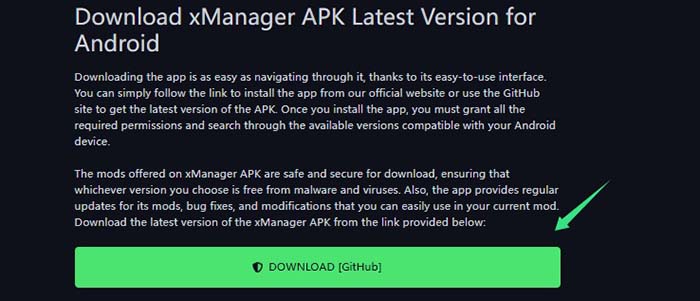
Step 2. Enable Unknown Sources: Go to your Android device’s settings, navigate to “Security,” and enable “Install from Unknown Sources” to allow third-party apps.
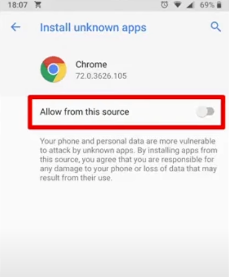
Step 3. Install the APK: Open the downloaded file and follow the prompts to install. This usually takes less than a minute.
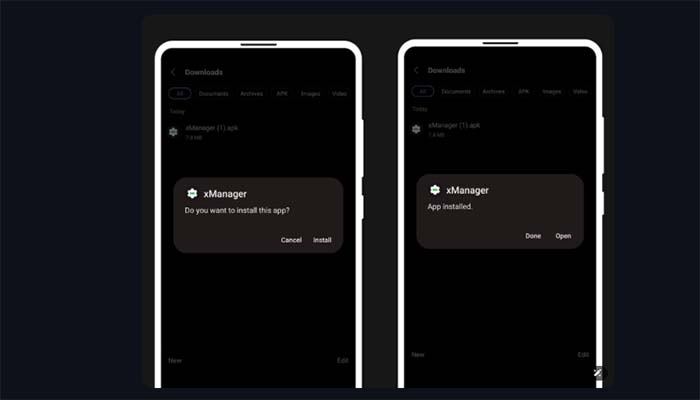
Step 4. Log In: Open the app, sign in with your Spotify account, and start exploring Premium features.
Note: Always scan the APK with antivirus software before installing. xManager doesn’t support iOS devices natively, so iPhone users may need to look elsewhere.
Is xManager Spotify APK Safe and Legal?
Before diving in, let’s address the big questions: Is xManager Spotify APK safe and legal?
- Safety: xManager can be safe if downloaded from a trusted source like its official GitHub page. However, third-party APKs carry risks like malware or data leaks. Some users on X have reported issues with shady download sites, so always verify the source and scan files with antivirus software. Updates to Spotify’s app may also cause xManager to glitch or crash, so check for the latest version.
- Legality: Here’s the catch—xManager violates Spotify’s Terms of Service. Using a modified app to access Premium features for free can lead to account bans. While some users report years of trouble-free use, others on Reddit mention temporary or permanent bans. Spotify actively monitors for unauthorized apps, so proceed with caution.
In short, while xManager can work well, it’s not risk-free. Weigh the benefits against the potential for account issues or security concerns before deciding.
Pros and Cons of xManager Spotify APK
To help you decide, here’s a quick look at xManager’s strengths and weaknesses:
Pros |
Cons |
|
|
This balance of benefits and risks makes xManager a tempting but tricky choice. If you’re hesitant, our alternative section below offers a safer option.
What Users Say
What’s the word on xManager Spotify APK? Feedback from X, Reddit, and GitHub shows a mix of love and frustration. Many users rave about the ad-free experience and smooth performance on devices like the Samsung Galaxy S24 or Google Pixel 9. They especially like downloading playlists for offline use without a Premium subscription. One X post called it “a budget-friendly way to enjoy Spotify’s best features.”
However, not everyone’s thrilled. Some report login issues after Spotify updates or crashes on older phones (like those running Android 10). A few users mentioned needing to reinstall xManager when Spotify patches its anti-mod measures. Testing on a OnePlus 12 showed solid performance, but results vary by device. Check forums like Reddit for the latest fixes and tips before trying it out.
Best xManager Spotify APK Alternative
If xManager’s risks, like account bans or malware, make you pause, consider Macsome Spotify Music Converter as the best xManager Spotify alternative. This legal, paid tool for Windows and Mac lets you download Spotify tracks as MP3, AAC, or WAV files for offline playback. Unlike xManager, it doesn’t modify Spotify’s app or violate its terms, making it a safer choice. It preserves high-quality audio (up to 320kbps) and keeps ID3 tags, so your music stays organized. It’s perfect for users who want offline access without risking their Spotify account.

Spotify Music Converter
-
Download Spotify songs, playlists, audiobooks, and podcasts with high quality.
-
Convert Spotify songs to MP3, AAC, WAV, FLAC, AIFF, or ALAC.
-
Download music from both the Spotify app and the Spotify web player.
-
One-click to burn CDs & Import Spotify songs to Amazon Music / Apple Music.
-
Free upgrade and technical support
Pros |
Cons |
|
|
How to Use Spotify Music Converter
Getting started with Macsome is easy. Follow these steps:
Step 1. Download and Install: Visit the official Macsome website, download the software, and install it on your Windows or Mac computer.
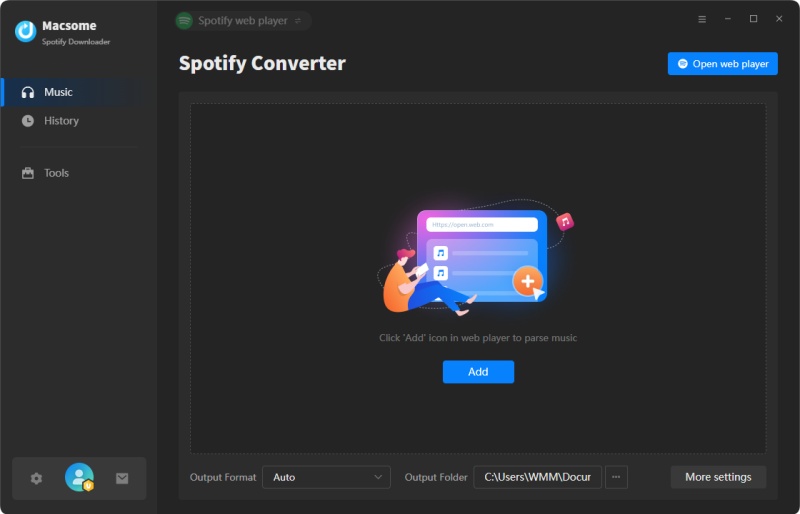
Step 2. Add Spotify Tracks: Open Macsome, log in with your Spotify account, and drag playlists, albums, or tracks into the app.
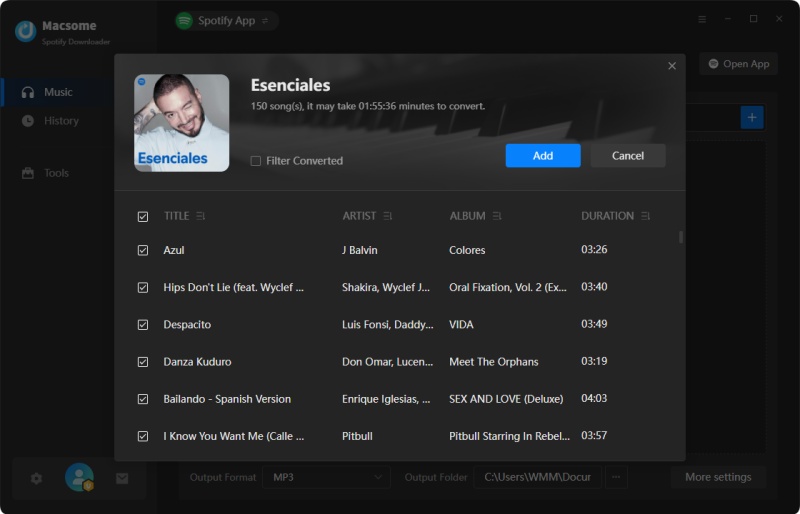
Step 3. Choose Output Format: Select MP3, AAC, or WAV, and adjust quality settings (up to 320kbps).
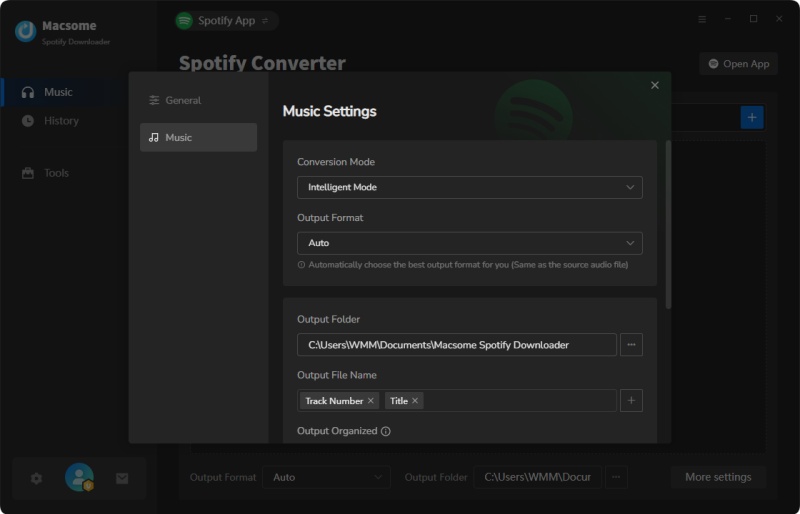
Step 4. Convert and Save: Click “Convert” to download your tracks. Save them to your device for offline listening.
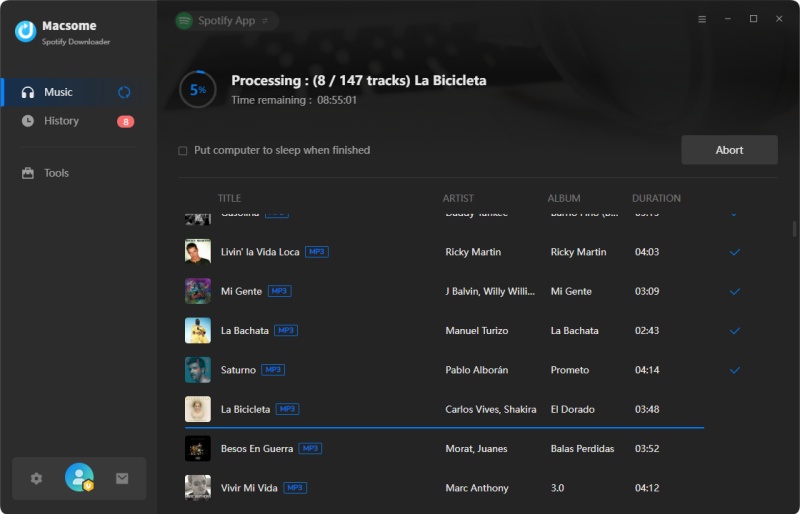
Note: A free trial lets you test the software, but a paid license is needed for full access. Always use a legitimate Spotify account.
FAQs about xManager Spotify APK
Q: Is xManager Spotify APK safe?
A: It can be safe if downloaded from trusted sources like GitHub, but third-party APKs carry risks of malware. Always scan files with antivirus software and stick to official links.
Q: Will xManager get my Spotify account banned?
A: Yes, there’s a risk. Using xManager violates Spotify’s terms, and some users report temporary or permanent bans. Use a secondary account to minimize losses.
Q: How do I update xManager Spotify APK?
A: Check the xManager GitHub page for the latest APK version. Download and install it manually, as the app doesn’t update automatically.
Q: What’s the best xManager Spotify APK alternative?
A: Macsome Spotify Music Converter is a legal, safe option for downloading Spotify tracks as MP3s for offline use, without the risks of xManager.
Conclusion
In this xManager Spotify APK review for 2025, we’ve explored its tempting features like ad-free music, unlimited skips, and offline playback—all for free. However, the risks of malware, account bans, and compatibility issues make it a gamble. If you’re on a budget, xManager might appeal, but only download from trusted sources like GitHub and use a secondary Spotify account. For a safer, legal option, Macsome Spotify Music Converter stands out as the best xManager Spotify alternative, offering secure offline downloads.
