Ready to ditch cable and stream live TV on your smart TV? tv.youtube tv/start is your gateway to activating YouTube TV, the popular streaming service that brings over 100 live channels, on-demand content, and a cloud DVR to your screen. Whether you’re setting up for the first time or exploring a free trial, this link simplifies the process, letting you enjoy sports, news, and shows in minutes. Many users search for tv.youtube tv/start to unlock seamless streaming on devices like Roku, Apple TV, or Samsung TVs. But what exactly is it, and how does it work? In this guide, we’ll walk you through what YouTube TV offers, how to use tv.youtube tv/start to get started, and why it’s the smartest way to cut the cord. Let’s dive in!

Table of Contents
What is YouTube TV?
YouTube TV is a leading streaming service that redefines how you watch television, offering a cable-free alternative packed with features. For a monthly subscription (typically $72.99 in the U.S.), you get access to over 100 live channels, including ESPN, CNN, and local networks like ABC or NBC, depending on your area. Unlike traditional cable, YouTube TV’s flexibility shines—stream on smart TVs, phones, tablets, or devices like Roku and Fire TV without bulky equipment. Its standout feature? A cloud DVR with unlimited storage, letting you record shows and store them for up to nine months.
Compared to cable’s rigid contracts, YouTube TV offers no long-term commitments and a 7-day free trial to test the waters. You can share one account across six profiles, each with personalized recommendations, making it family-friendly. With YouTube TV features like live sports, on-demand movies, and cross-device syncing, it’s no wonder millions are making the switch. Ready to activate? That’s where tv.youtube tv/start comes in.

What Does tv.youtube tv/start Mean?
Tv.youtube.com/start is the official activation portal for linking your device to your YouTube TV account. When you open the YouTube TV app on a smart TV, Roku, or other streaming device, it displays a unique code. By visiting tv.youtube tv/start on a browser or phone and entering that code, you connect your device to your Google account, unlocking live channels and on-demand content instantly.
Why do users need tv.youtube tv/start? It’s the secure, streamlined way to activate YouTube TV, ensuring your subscription works across compatible devices like Apple TV, Chromecast, or gaming consoles. The process is designed for new subscribers or those adding a device, often during a free trial or after signing up for the $72.99/month plan (prices vary by region). It’s quick, user-friendly, and avoids the risks of unofficial methods. Curious about the steps? Let’s break down exactly how to use tv.youtube tv/start to start streaming.
How to Activate YouTube TV Using tv.youtube.com/start (Step-by-Step Guide)
Activating YouTube TV is a breeze with tv.youtube tv/start. Follow these steps to set up your account and start streaming on your device in minutes. Whether it’s a smart TV or a streaming stick, here’s the official method.
Step 1. Open the YouTube TV App
Download and launch the YouTube TV app on your device (available on Google Play Store, Apple App Store, or built into smart TVs like Samsung or LG). If you don’t have it, search for “YouTube TV” and install it.

Step 2. Get Your Activation Code
Once the app opens, it will display a unique activation code on your screen. Note it down or keep the screen visible. You’ll also see a prompt to visit tv.youtube tv/start.
Step 3. Visit tv.youtube.com/start
On a phone, tablet, or computer, open a browser and go to tv.youtube.com/start. Sign in with your Google account (the one tied to your YouTube TV subscription or trial).
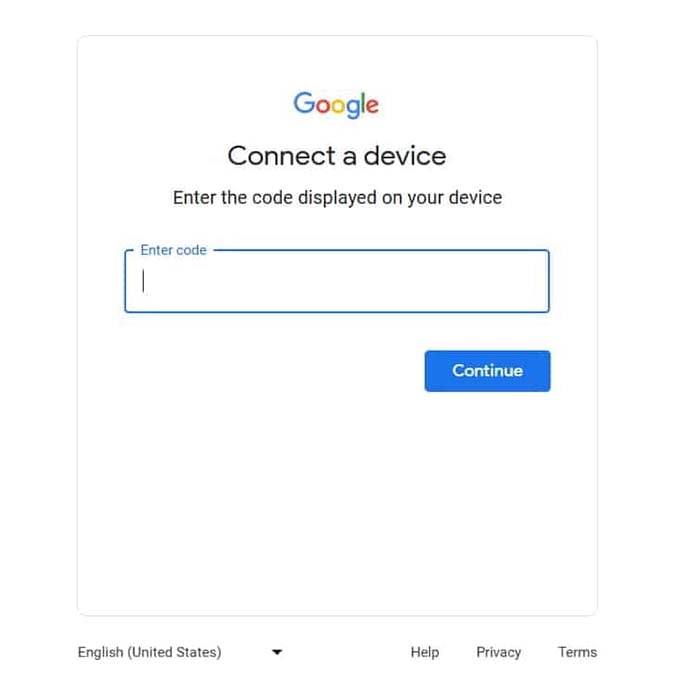
Step 4. Enter the Code
Type the activation code from your TV screen into the provided field and click “Next.” Your device will sync with your account, activating YouTube TV.
Step 5. Start Streaming
Return to your device—the app should now show your YouTube TV dashboard. Browse live channels, record shows, or explore on-demand content. Tip: Ensure a stable Wi-Fi connection for smooth streaming.
Troubleshooting tip: If the code doesn’t work, refresh the app to generate a new one or check your Google account login. With these steps, you’re ready to enjoy YouTube TV hassle-free.
Why Choose YouTube TV
Why choose YouTube TV over cable or other streaming services? Its robust features make it a top pick for cord-cutters. Here are the standout YouTube TV benefits:
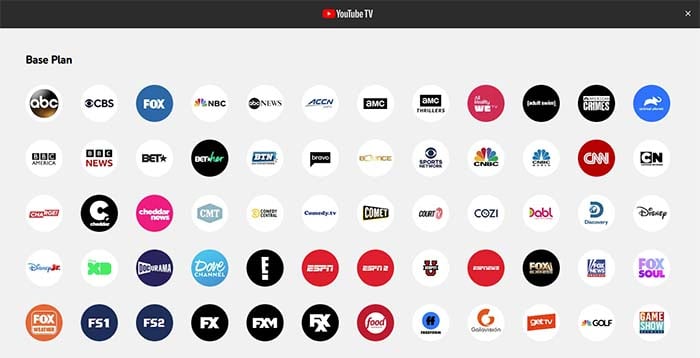
- 100+ Live Channels: Access major networks like ESPN, Fox, CBS, and local channels (availability varies by zip code), covering sports, news, and entertainment.
- Unlimited Cloud DVR: Record unlimited shows with no storage cap, saving them for up to nine months—perfect for binge-watching or catching up on games.
- Multi-Device Streaming: Watch on smart TVs, phones, tablets, or laptops, with support for Roku, Fire TV, Apple TV, and more.
- Family Sharing: One subscription supports up to six accounts, each with personalized profiles and DVR libraries.
- Free Trial: Test YouTube TV with a 7-day free trial (sometimes longer during promotions) to explore without commitment.
Unlike cable, there’s no installation hassle or long-term contracts, and the $72.99/month price (U.S.) is competitive. With YouTube TV features like personalized recommendations and 4K streaming (with add-ons), it’s built for modern viewers. Activate via tv.youtube tv/start, and you’re set for a premium streaming experience that fits your lifestyle.
FAQs about tv.youtube tv/start
Q1: What devices support tv.youtube tv/start?
A: You can use tv.youtube tv/start on smart TVs (Samsung, LG, Sony), streaming devices (Roku, Fire TV, Apple TV), gaming consoles (Xbox, PlayStation), and Chromecast. Check YouTube TV’s official site for a full list.
Q2: Do I need to pay to activate YouTube TV?
A: Activation via tv.youtube tv/start is free, but you need an active subscription ($72.99/month) or a free trial to start streaming.
Q3: How do I cancel my YouTube TV subscription?
A: Go to tv.youtube.com, sign in, and navigate to Settings > Membership to cancel. No fees, and you can rejoin anytime.
Q4: Will I be charged after the free trial?
A: Yes, unless you cancel before the trial ends. Check your account at tv.youtube.com to manage billing.
Conclusion
YouTube TV offers a cable-free way to enjoy live TV, cloud DVR, and on-demand content, and tv.youtube tv/start makes activation a snap. Whether you’re streaming on a Roku, smart TV, or gaming console, this official link ensures a secure setup in minutes—no shady downloads or workarounds needed. With over 100 channels, unlimited recording, and a 7-day free trial, YouTube TV delivers flexibility and value that cable can’t match. Forget risky alternatives; the legitimate route via tv.youtube tv/start keeps your data safe and supports the platform’s creators.
Bonus: Expand Offline Viewing Options with TuneBoto
For YouTube users looking to expand their offline viewing options, TuneBoto Amazon Video Downloader is a game-changer. This tool lets you download Amazon Prime movies and TV shows in HD quality (up to 1080p) as MP4 or MKV files, making them easy to transfer and watch on any device—like your phone, tablet, or even upload to YouTube for personal use. With features like batch downloading, H.265 codec for faster downloads, and preserved metadata, TuneBoto ensures a seamless experience. You can also select audio tracks and subtitles in multiple languages. While Amazon’s official app limits offline playback to its platform, TuneBoto removes those restrictions, giving you freedom to enjoy content anytime, anywhere.

Amazon Video Downloader
- Download Prime movies & TV shows to Mac/Windows
-
Support downloading Prime Video to MP4/MKV
-
Keep audio tracks and subtitles
-
Download videos in batch at a fast speed
-
Free upgrade and technical support
