Myfans is a subscription-based platform, similar to OnlyFans, offering exclusive video content from creators. However, it lacks a built-in download feature, making third-party tools essential for offline viewing, especially during travel or in offline environments. Whether you're using a PC, iPhone, or Android device, downloading Myfans videos saves data, ensures access despite content removal, and allows you to enjoy high-quality videos anytime.
This article compares 8 top Myfans video download tools for 2025, covering computer programs, browser extensions, online tools, Android apps, and iOS apps. From high-speed batch downloaders to mobile-friendly solutions, we’ll help you find the perfect tool for your needs.
Why download Myfans videos? Save your favorite content for offline viewing on the go! Let’s dive into the best tools available.

Best Myfans Video Download Tools Reviews / Comparison
1. VideoGo MyFans Downloader
Overview: VideoGo is a versatile desktop downloader supporting 1080p Myfans videos with batch download capabilities. Files can be transferred to iOS/Android for mobile playback.
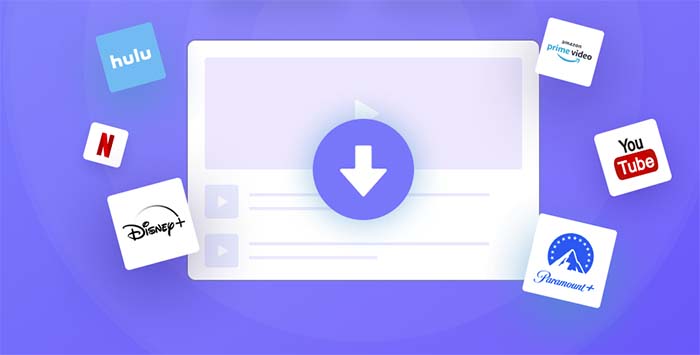
Pros and Cons
Pros |
Cons |
|
|
Best For: Users wanting a straightforward desktop tool with subtitle support and mobile compatibility.
Usage Steps:
- 1. Install VideoGo on PC, log into Myfans, and paste the video URL into the software.
- 2. Choose 1080p and desired format, then click “Download.”
- 3. Transfer files to iOS (via iTunes/AirDrop) or Android (via USB/cloud storage) and play offline with apps like MX Player.
2. StreamFab MyFans Downloader
Overview: StreamFab is a professional download software supporting 1080p MP4/MKV formats with high-speed batch downloading. Videos can be transferred to iOS/Android devices for offline viewing.

Pros and Cons
Pros |
Cons |
|
|
Best For: Heavy users seeking high-quality, efficient downloads and willing to transfer files to mobile devices.
Usage Steps:
- 1. Install StreamFab on PC, log into Myfans, copy the video URL, and paste it into the software.
- 2. Select 1080p resolution and click “Download Now.”
- 3. Transfer MP4 files to iOS (via AirDrop/iTunes) or Android (via USB/Google Drive) and play offline using apps like VLC.
3. Video DownloadHelper
Overview: A Chrome/Firefox extension that detects and downloads 1080p Myfans videos, compatible with mobile browsers like Chrome ( Android) or Yandex (iOS).
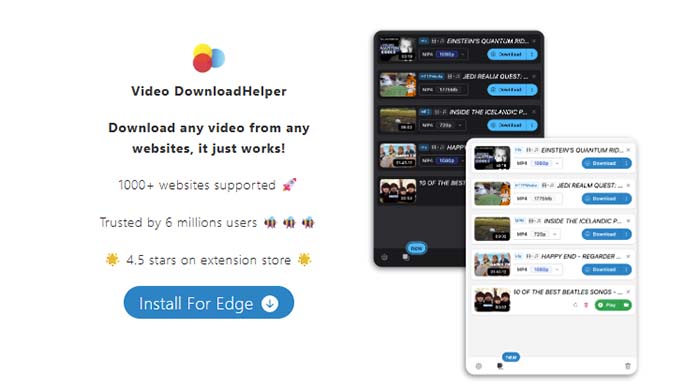
Pros and Cons
Pros |
Cons |
|
|
Best For: Users preferring browser-based solutions without additional software.
Usage Steps:
- 1. Install Video DownloadHelper on Chrome (Android) or a compatible iOS browser (e.g., Yandex).
- 2. Open Myfans, play the video, and click the extension icon in the toolbar.
- 3. Select MP4 format and 1080p resolution, then download to device storage.
4. CoCoCut
Overview: A free Chrome extension for simple video downloads, supporting 1080p Myfans videos, compatible with mobile Chrome (Android) and select iOS browsers.

Pros and Cons
Pros |
Cons |
|
|
Best For: Budget-conscious users seeking simple browser-based downloads.
Usage Steps:
- 1. Install CoCoCut on Chrome (Android) or a compatible iOS browser.
- 2. Navigate to Myfans, play the video, and click the CoCoCut icon.
- 3. Choose video format and quality, then download to device storage.
5. SaveTheVideo
Overview: A web-based tool for downloading 1080p Myfans videos without software installation, highly compatible with iOS (Safari) and Android (Chrome) browsers.
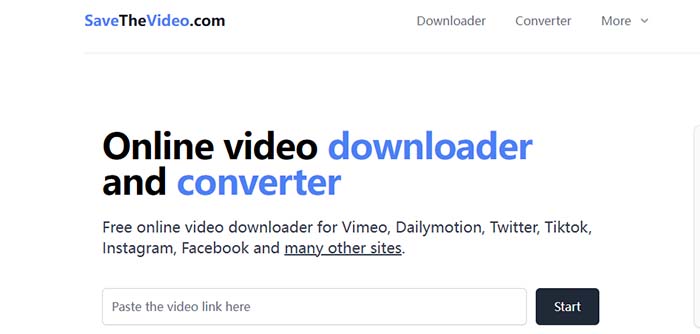
Pros and Cons
Pros |
Cons |
|
|
Best For: Users avoiding software installation and needing quick mobile downloads.
Usage Steps:
- 1. Open SaveTheVideo (savethevideo.com) in Safari (iOS) or Chrome (Android).
- 2. Copy and paste the Myfans video URL, then click “Analyze.”
- 3. Select 1080p MP4 format, download, and save to device storage.
6 YT Saver
Overview: A versatile tool supporting 1080p Myfans video downloads with batch capabilities, compatible with iOS/Android browsers.
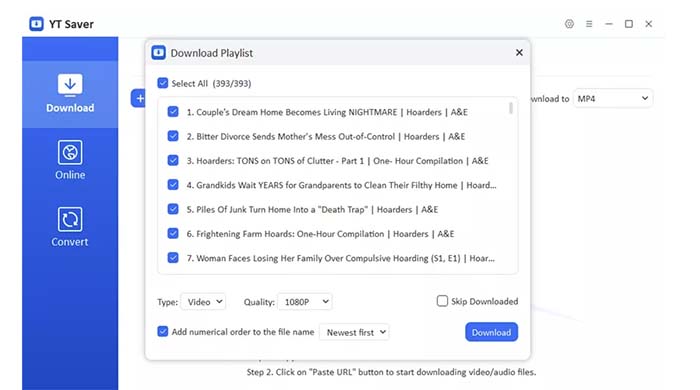
Pros and Cons
Pros |
Cons |
|
|
Best For: Users needing batch downloads via mobile browsers.
Usage Steps:
- 1. Visit YT Saver ( ytsaver.net ) in Safari (iOS) or Chrome (Android).
- 2. Paste the Myfans video URL, select 1080p format, and click “Download.”
- 3. Save the video to device storage for offline playback.
7. SnapDownloader
Overview: A dedicated Android app for downloading 1080p Myfans videos directly to the device, with a PC version available for broader compatibility.
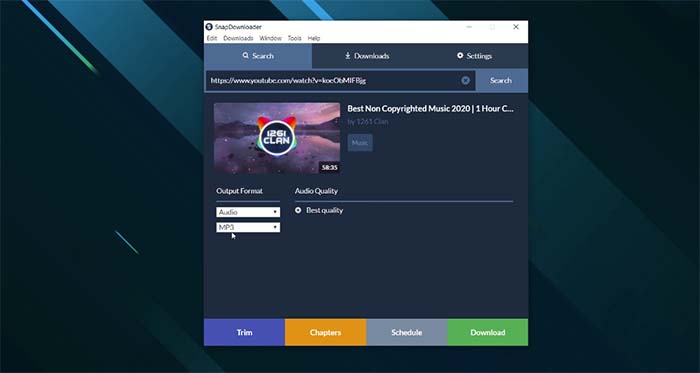
Pros and Cons
Pros |
Cons |
|
|
Best For: Android users seeking fast, direct downloads.
Usage Steps:
- 1. Download SnapDownloader from Google Play or snapdownloader.com.
- 2. Open the app, paste the Myfans video URL, and select 1080p format.
- 3. Click download and save to Android device storage for offline viewing.
8 Documents by Readdle (iOS App)
Overview: A free iOS file management app with a built-in browser for downloading 1080p Myfans videos, ideal for iPhone/iPad users.
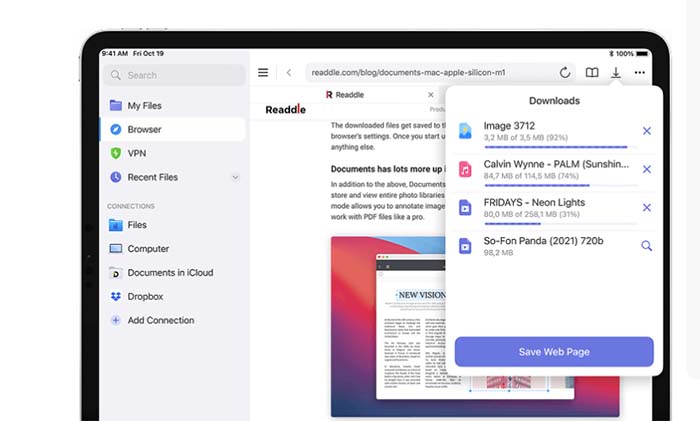
Pros and Cons
Pros |
Cons |
|
|
Best For: iOS users seeking a free, secure download solution.
Usage Steps:
- 1. Download Documents by Readdle from the App Store.
- 2. Use the built-in browser to log into Myfans and play the target video.
- 3. Long-press the video link, select “Download,” and save to the app for offline viewing.
2025 Myfans Video Download Tools Comparison Overview
Below is a quick comparison of all 8 tools, highlighting their type, features, and mobile support to help you choose the best option.
| Tool | Type | Price | Download Speed | Video Quality | Compatibility | Batch Download | Security |
|---|---|---|---|---|---|---|---|
| VideoGo | Computer Program | Paid (Free Trial) | Fast | 1080p | Win/Mac (Transfer to iOS/Android) | Yes | High (No Ads) |
| StreamFab | Computer Program | Paid (Free Trial) | Fast | 1080p | Win/Mac (Transfer to iOS/Android) | Yes | High (No Ads) |
| Video DownloadHelper | Browser Extension | Free/Paid | Medium | 1080p | Chrome/Firefox (iOS/Android Browser) | Yes | Medium (Some Ads) |
| CoCoCut | Browser Extension | Free | Slow | 1080p | Chrome (iOS/Android Browser) | No | Medium (Ad Risk) |
| SaveTheVideo | Online Tool | Free | Slow | 1080p | Browser (iOS/Android Friendly) | No | Low (Many Ads) |
| YT Saver | Online Tool | Free/Paid | Medium | 1080p | Browser (iOS/Android Friendly) | Yes | Medium (Some Ads) |
| SnapDownloader | Android App | Free/Paid | Fast | 1080p | Android (PC / Mac) | Yes | High (No Ads, Paid) |
| Documents by Readdle | iOS App | Free | Slow | 1080p | iOS (Browser Integrated) | No | High (No Ads) |
Data Source: Based on user reviews and official information from tool websites.
How to Choose the Right Myfans Download Tool
Selecting the best Myfans download tool depends on your budget, use case, and device. Here’s how to decide:
- Budget: Free options include CoCoCut, SaveTheVideo, and Documents by Readdle; paid options like StreamFab, VideoGo, and SnapDownloader offer advanced features.
- Use Case:
- Batch downloading: StreamFab, VideoGo, YT Saver, SnapDownloader.
- Simple operation: Video DownloadHelper, CoCoCut, SaveTheVideo.
- Direct mobile downloads: SnapDownloader (Android), Documents by Readdle (iOS), SaveTheVideo/YT Saver (both).
- Compatibility:
- PC: StreamFab, VideoGo.
- Browser: Video DownloadHelper, CoCoCut.
- iOS: SaveTheVideo, YT Saver, Documents by Readdle.
- Android: SaveTheVideo, YT Saver, SnapDownloader.
- Security: Prioritize ad-free, privacy-focused tools (e.g., StreamFab, SnapDownloader, Documents by Readdle).
Always comply with Myfans’ terms by downloading only subscribed content.
FAQs about Myfans Video Download
Q1: Is it legal to download Myfans videos?
Downloading Myfans videos is legal only for content you’ve subscribed to and have permission to access, per Myfans’ terms of service. Always ensure you’re downloading videos you’ve paid for and avoid sharing or distributing them, as this violates platform policies. Check Myfans’ official guidelines for clarity.
Q2: Are Myfans download tools safe to use on iOS and Android?
Safety depends on the tool. Trusted options like StreamFab, SnapDownloader (paid version), and Documents by Readdle are ad-free and prioritize privacy. Online tools like SaveTheVideo may have ads or redirects, posing privacy risks. Always use HTTPS websites, download apps from official stores (App Store, Google Play), and avoid suspicious links.
Q3: Can I download Myfans videos directly on my iPhone or Android?
Yes, tools like SnapDownloader (Android) and Documents by Readdle (iOS) allow direct downloads on mobile devices. Online tools like SaveTheVideo and YT Saver work via browsers (Safari, Chrome) on both platforms. For PC-based tools like StreamFab and VideoGo, you’ll need to transfer files to your mobile device using AirDrop, iTunes, or cloud storage.
Q4: Why do some Myfans videos fail to download?
Download failures may occur due to DRM (Digital Rights Management) protection, unstable network connections, or tool limitations. Use professional tools like StreamFab or VideoGo for better DRM handling. Ensure a stable internet connection and verify that the video URL is correct. For persistent issues, contact the tool’s support or Myfans customer service.
Q5: Which Myfans download tool is best for batch downloading?
For batch downloading, StreamFab, VideoGo, YT Saver, and SnapDownloader are top choices due to their ability to handle multiple videos efficiently. StreamFab and VideoGo excel on PC, while SnapDownloader is ideal for Android. YT Saver supports batch downloads via browsers on both iOS and Android, but speeds may vary.
Conclusion
Here’s a quick recap of the 8 top Myfans video download tools for 2025:
- StreamFab: High-speed batch downloads for PC users.
- VideoGo: User-friendly with subtitle support for PC.
- Video DownloadHelper: Flexible browser extension for cross-platform use.
- CoCoCut: Free, simple browser-based downloads.
- SaveTheVideo: No-install, mobile-friendly online tool.
- YT Saver: Batch downloads via mobile browsers.
- SnapDownloader: Direct Android downloads with speed.
- Documents by Readdle: Free, secure iOS downloads.
Rip Amazon Videos with TuneBoto
TuneBoto Amazon Video Downloader is a tool designed to capture movies and TV shows from Amazon Prime Video for offline viewing. It converts videos into MP4 or MKV formats, supporting up to 1080p resolution, with options for H.264 or H.265 codecs to balance quality and file size. The software preserves multilingual audio tracks, subtitles (including 5.1 surround sound), and metadata, making it easy to organize your media library. Its built-in browser simplifies searching and downloading by letting you access Prime Video directly within the app. Batch downloading is supported, allowing entire seasons to be saved quickly. A free trial limits downloads to the first five minutes, with full functionality unlocked via subscription or lifetime license.

Amazon Video Downloader
-
Download Prime movies & TV shows to Mac/Windows
-
Support downloading Prime Video to MP4/MKV
-
Keep audio tracks and subtitles
-
Download videos in batch at a fast speed
-
Free upgrade and technical support
