If you’re stuck at school, work, or a network that blocks your favorite streaming platforms — don’t worry! This guide explores the best unblocked music sites in 2026 that actually work on school Wi-Fi, office networks, and Chromebooks — without VPNs or shady proxies. Whether you love Spotify playlists, lo-fi study beats, or trending pop hits, these unblocked platforms will help you keep the music going.

Table of Contents
What Are Unblocked Music Sites?
Unblocked music sites are online platforms that bypass restrictive network filters, allowing you to stream music even on school or office Wi-Fi. They usually use mirror domains, lightweight players, or are simply not blacklisted yet by institutional firewalls.
Common examples include educational or public-domain streaming services, and some third-party web apps optimized for schools.
How to Choose the Right Unblocked Music Site for You
When evaluating unblocked music sites for school Chromebooks, consider:
- Chromebook compatibility: Does the site work in Chrome OS without plugins?
- Login requirement: Does the site require an account (and will school networks block it)?
- Ads and popups: Sites with heavy ads may be blocked or fail to load in restricted networks.
- Offline options: Can you legally download tracks for offline listening?
- Legal status & copyright: Prefer sites offering Creative Commons or official content.
Tip: If you must work without network access, consider safe, legal offline methods (see How to listen offline).
When choosing, consider factors like music catalog size, streaming quality, offline playback options, and whether the site requires login or premium access. This way, you can find the right balance between accessibility, convenience, and sound quality.
20 Unblocked Music Sites with Pros & Cons
Comparison table — quick at-a-glance
| Site | Type | Login | Download | Chromebook Friendly | Notes |
|---|---|---|---|---|---|
| AccuRadio | Radio | Optional | No | Yes | Curated channels, ads |
| TuneIn | Radio/Podcast | Optional | Limited | Yes | Worldwide stations |
| Radio Garden | Live radio | No | No | Yes | Geo-based discovery |
| SoundCloud | Indie uploads | Optional | Some | Yes | Large indie catalog |
| Jamendo | CC / Downloads | Optional | Yes | Yes | Legal downloads |
| Free Music Archive | CC archive | Optional | Yes | Yes | Curated free audio |
| Bandcamp | Artist marketplace | Optional | Yes (purchase) | Yes | Supports artists |
| Audiomack | Streaming | Optional | App-only | Maybe | Hip-hop focus |
| Mixcloud | Mixes | Optional | No | Yes | DJ sets & shows |
| Internet Archive | Public domain | Optional | Yes | Yes | Archival content |
| Musopen | Classical | Optional | Yes | Yes | Public domain recordings |
| YouTube Music | On-demand | Required | App-only | Yes | Premium downloads app-only |
| Spotify Web | On-demand | Required | App-only | Yes | May be blocked on strict networks |
| Deezer Web | On-demand | Required | App-only | Maybe | Similar to other web players |
| Last.fm | Scrobbling | Optional | No | Yes | Discovery & radio options |
| SoundClick | Indie | Optional | Some | Yes | Artist uploads |
| ReverbNation | Artist | Optional | Some | Yes | Promo downloads |
| CCMixter | Remix / CC | Optional | Some | Yes | CC-licensed remixes |
| Audius | Decentralized | Optional | No | Yes | Emerging platform |
| NoiseTrade | Promotional | Optional | Some | Maybe | Availability varies |
Quick picks — Best Sites By Scenario
- Best for indie music: SoundCloud
- Best for legal downloads: Jamendo, Free Music Archive
- Best radio-style streaming: AccuRadio, TuneIn
- Best classical & public domain: Musopen, Internet Archive
Radio & Live Streaming
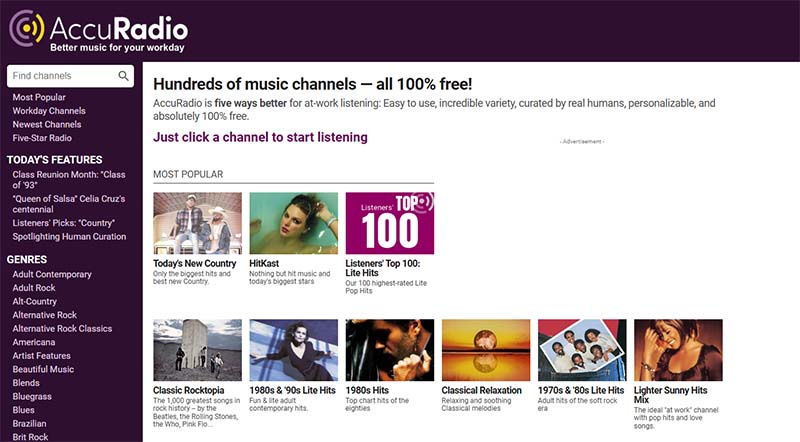
AccuRadio
AccuRadio provides curated radio channels across genres, low friction for in-browser listening and usually works on school Chromebooks.
- Many curated channels
- No login required for listening
- Ads between tracks
- Not focused on on-demand albums

TuneIn
TuneIn offers global radio stations and podcasts. It’s reliable for streaming on Chromebooks and works well in browser-only environments.
- Huge selection of live radio
- Podcast support
- Some premium stations require subscription

Radio Garden
Radio Garden lets you explore live radio stations by location on an interactive globe — excellent for discovery without account barriers.
- Geographic discovery
- No account required
- Not a traditional on-demand library
Indie, Creative Commons & Legal Downloads

SoundCloud
SoundCloud is a major indie-hosting platform. Many tracks stream in-browser; some artists allow direct downloads.
- Huge indie catalog
- Many tracks stream directly
- Download availability varies by artist
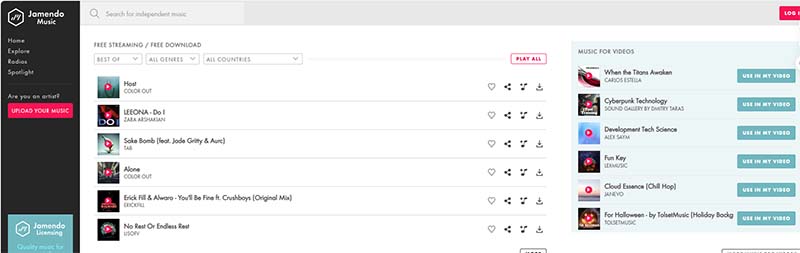
Jamendo
Jamendo focuses on Creative Commons music and offers legal downloads — great for students seeking free-to-use tracks.
- Legal downloads
- Good for projects and background music
- Catalog skews indie/unsigned
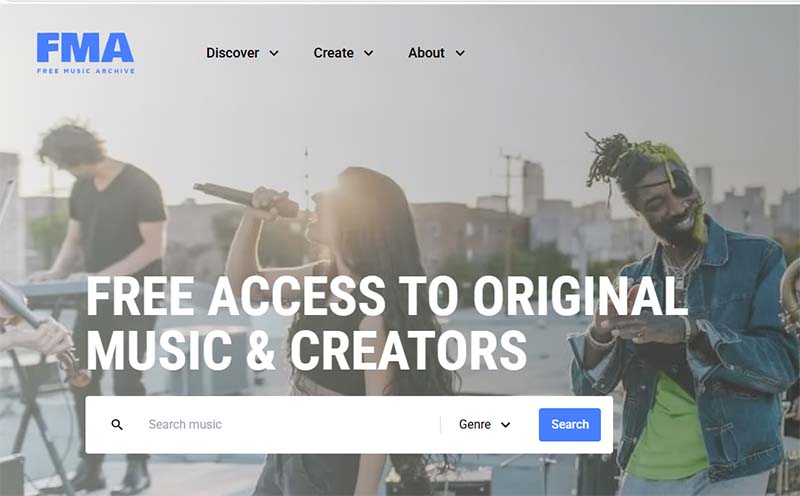
Free Music Archive (FMA)
FMA hosts a large collection of free-to-use audio. Files are often available for direct download and are friendly to school use.
- Direct downloads
- Curated collections
- Catalog varies in quality
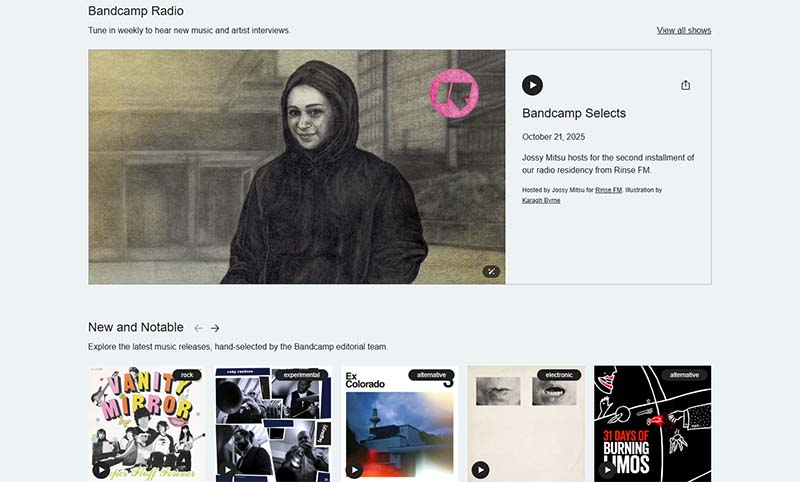
Bandcamp
Bandcamp is a direct-to-artist marketplace. Some artists allow streaming and selling high-quality downloads.
- Support artists directly
- High-quality downloads available
- Most downloads are paid
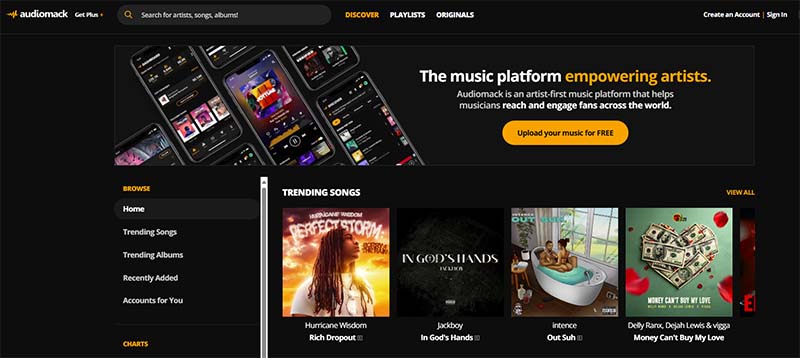
Audiomack
Audiomack focuses on hip-hop, R&B and emerging artists. Browser streaming generally works, but offline downloads require the mobile app.
- Free streaming of many new tracks
- Offline requires mobile app
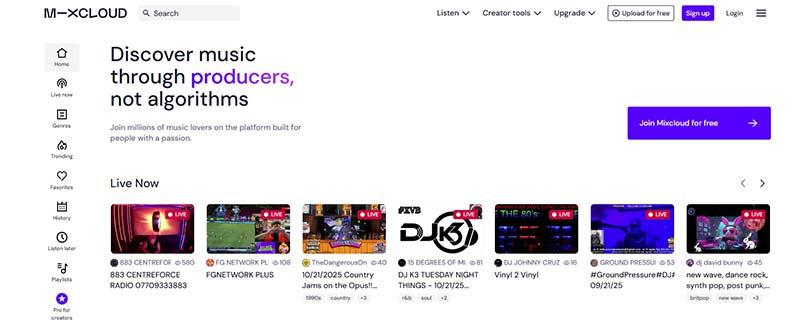
Mixcloud
Mixcloud is great for long-form DJ mixes, radio shows and podcasts — accessible via browser in most networks.
- Curated DJ mixes
- Not focused on single-track playback
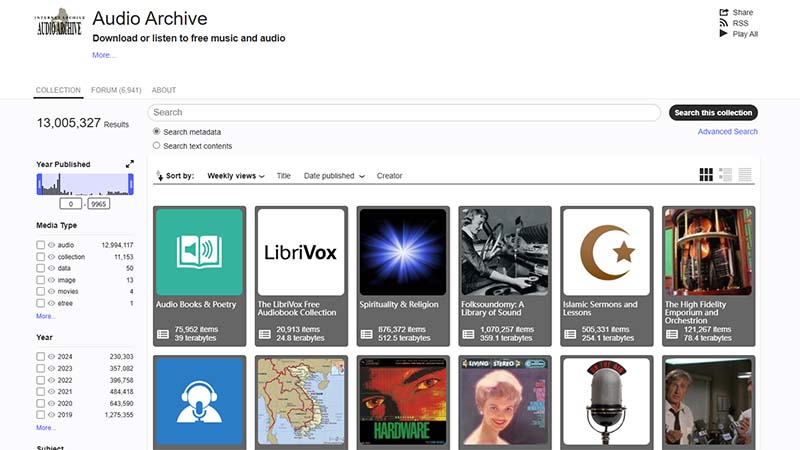
Internet Archive — Audio
Internet Archive hosts public-domain recordings, old radio shows and field recordings — many files are downloadable and ideal for projects.
- Public domain / archival content
- Interface can be less user-friendly
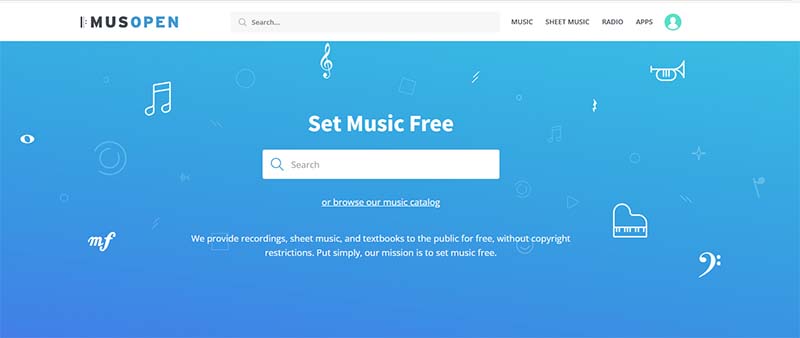
Musopen
Musopen focuses on classical music and public-domain recordings — ideal for school music classes or study playlists.
- High-quality public-domain recordings
- Smaller modern catalog
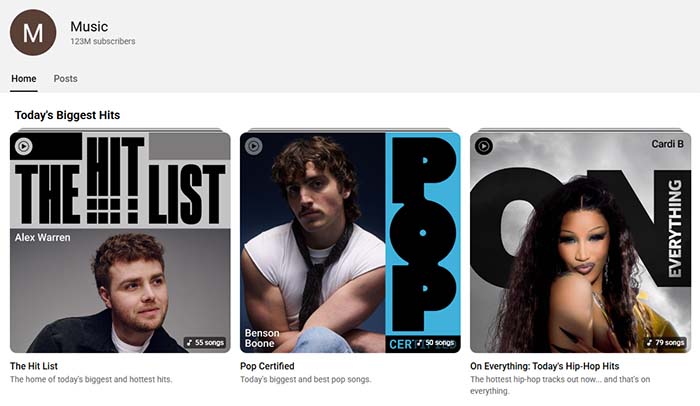
YouTube Music (Web)
YouTube Music web player usually works in browsers; however, downloads are restricted to mobile app or Premium users.
- Large mainstream catalog
- Downloads require Premium/mobile app
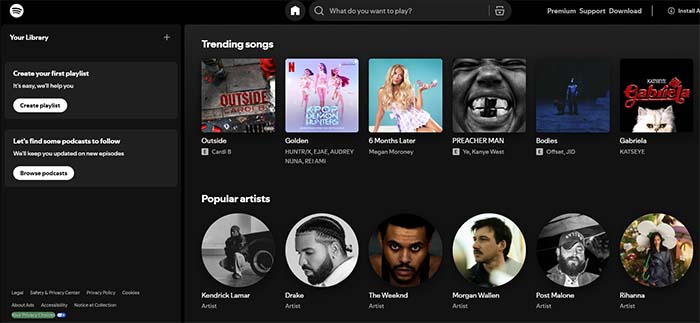
Spotify Web Player
The Spotify web player allows in-browser streaming with a Spotify account; offline playback is limited to the app for Premium users.
- Popular catalog & curated playlists
- May be blocked on strict school networks
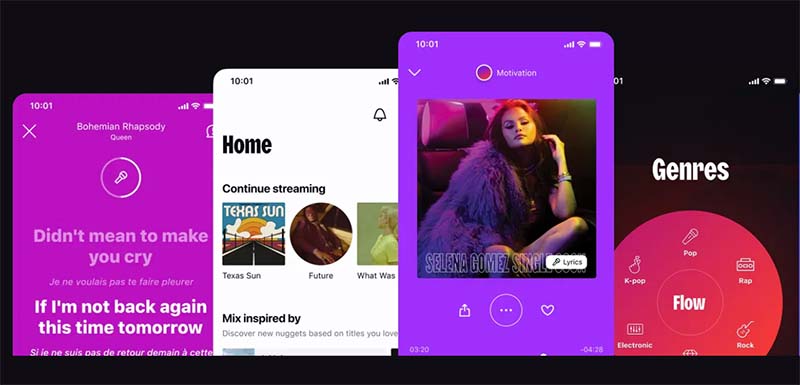
Deezer Web Player
Deezer’s web player streams in browser; offline requires its mobile/desktop app and premium account.
- Large catalog and radio features
- Offline limited to apps
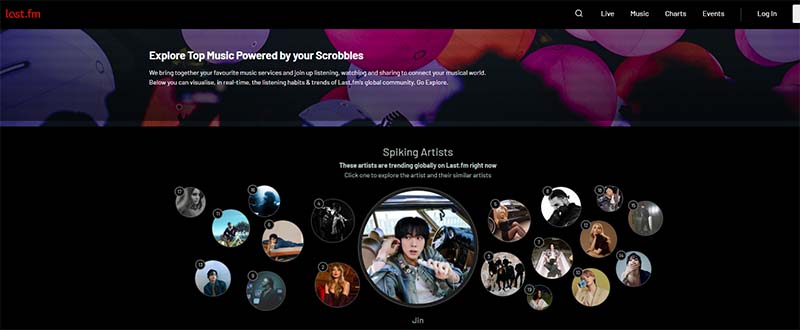
Last.fm
Last.fm provides music discovery, scrobbling and curated radio streams — useful for discovering new artists on campus networks.
- Good discovery features
- Not a primary source for downloads
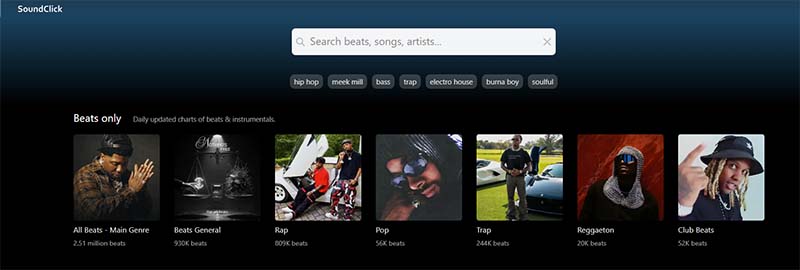
SoundClick
SoundClick hosts artist-uploaded tracks; many are streamable and some are available for download under artist terms.
- Artist-uploaded content
- Interface feels dated
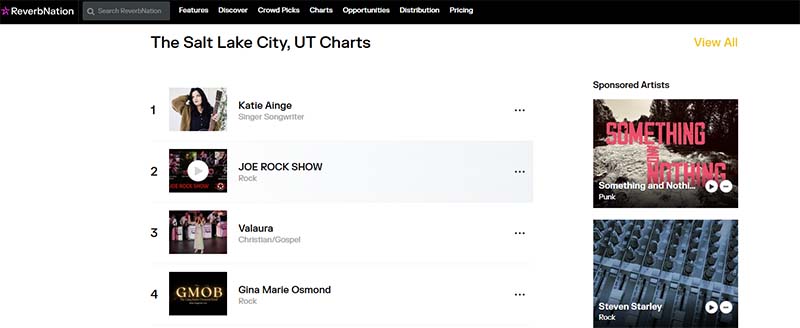
ReverbNation
ReverbNation is used by emerging artists to promote music; some tracks are streamable and available for promo download.
- Artist promotions and free downloads
- Catalog limited compared to major players
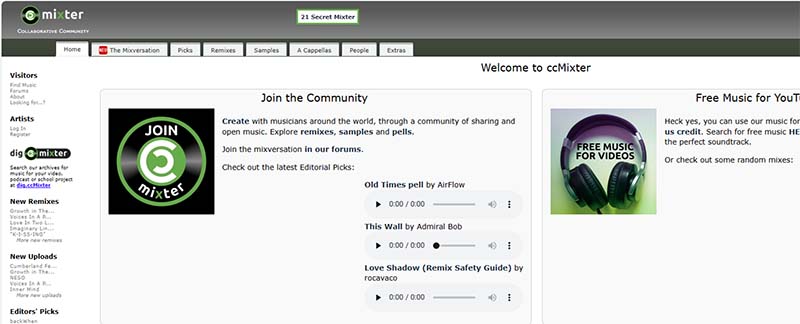
CCMixter
CCMixter offers remixes and stems released under Creative Commons — useful for classroom projects and remixing assignments.
- CC-licensed remixes
- Smaller catalog

Audius
Audius is a web-native platform for artists and fans with in-browser streaming — an emerging option for campus discovery.
- Web-native streaming
- Smaller, growing catalog
NoiseTrade (Expired)
NoiseTrade historically offered free promotional downloads. Availability varies — check archival mirrors or artist pages for downloads.
- Promotional free downloads
- Site availability varies; check current mirrors
How to Listen Offline on A School Chromebook
If your Chromebook has restricted internet access, you can still enjoy music legally by using one of these approaches:
- Use sites that allow direct downloads (Jamendo, Free Music Archive, Internet Archive) — download MP3s and play locally.
- Purchase & download from Bandcamp — supports artists and provides high-quality files.
- Use a legal conversion workflow for content you own or have rights to — for example, if you purchased a movie or have license rights, convert for personal offline playback. (Note: respect copyright and platform TOS.)
- TuneBoto (offline helper) — if you use TuneBoto tools to manage legally licensed media and create local copies for personal use, follow product instructions and licensing rules. Learn more about offline workflows.
Important: Never use tools or methods that violate copyright or platform terms of service. Always prioritize legal downloads and Creative Commons resources when working in school environments.
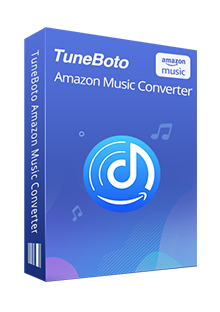
Amazon Music Converter
-
Download Amazon Music songs, albums, playlists & podcasts to local computer
-
Convert Amazon Music songs to MP3, AAC, WAV, FLAC, AIFF, ALAC
-
Keep ID3 tags and lyrics; 100% original audio quality up to Ultra HD & HD
-
10X download speed & batch download playlists/albums
-
Archive downloaded songs by album/artist/playlist
-
Handy tools: Format Converter, Tag Edit, Burn CD and Export to iTunes/Music
FAQs about Unblocked Music Site
What are unblocked music sites?
Unblocked music sites are websites that are not restricted by school or workplace networks, allowing users to access and stream music freely.
Is TuneBoto Amazon Music Converter free to use?
TuneBoto Amazon Music Converter offers a free trial version with limited features. The full version requires a purchase for unlimited access and advanced options.
Can I use these music sites on my school Chromebook without VPN?
Yes, most of the listed unblocked music sites work without a VPN, but availability might vary depending on school network policies.
How can I listen to Amazon Music offline?
You can use TuneBoto Amazon Music Converter to download songs from Amazon Music and listen to them offline on any device.
Conclusion
Unblocked music sites are a great way to enjoy background music during study sessions or breaks — without breaking school or office rules. With these 20 unblocked music sites for school Chromebooks, students have plenty of ways to enjoy music anytime. And for a permanent offline solution, TuneBoto Amazon Music Converter makes downloading Amazon Music tracks simple and convenient. Whether you prefer indie, pop, or classical, there's a platform here for everyone.
