The digital age has transformed the way we consume music, with streaming platforms becoming an integral part of our lives. Among the multitude of options, Amazon Music and YouTube Music stand out as prominent contenders. Both platforms cater to diverse audiences, offering unique features and a vast selection of music. In this article, we will give you a clearer understanding through a detailed comparison of Amazon Music and YouTube Music.

Part 1. Overview of Amazon Music and YouTube Music
Amazon Music, owned by the e-commerce giant Amazon, has rapidly gained popularity. With various subscription plans, including Amazon Music Unlimited and Amazon Prime Music, users can access an extensive library of songs. Amazon Music also boasts exclusive content and partnerships, enhancing its appeal to a broad audience.
YouTube Music, an extension of the widely-used video platform YouTube, brings a unique dimension to music streaming. Leveraging the vast content available on YouTube, it provides users with not only audio tracks but also music videos. This integration with video content sets YouTube Music apart and attracts users who seek a multimedia music experience.
Part 2. Detailed Comparison between Amazon Music and YouTube Music
🔶 Music Library:
When delving into the vast libraries of Amazon Music and YouTube Music, it's apparent that both platforms offer an extensive collection of songs spanning genres and eras. Amazon Music and YouTube Music boast libraries of over 100 million songs. Amazon Music, with its strategic partnerships and exclusive releases, stands out for providing users with a diverse and ever-expanding catalog. Besides its song catalog, Amazon offers a wide collection of podcasts, like True Crime, Society & Culture, News, and History.
On the other side of the spectrum, YouTube Music leverages its parent platform's vast content repository, making it a haven for those seeking not only audio tracks but also music videos. It has a vast collection of content missing from other music platforms – like live performances, remixes, and covers. The choice may boil down to specific artist preferences or niche genres, influencing users to sway toward one platform over the other.
🔶 Audio Quality:
The quality of the auditory experience is a paramount consideration for music enthusiasts. Amazon Music prioritizes high-fidelity audio, providing subscribers with a premium listening experience that emphasizes crisp and clear sound. The high-definition sound quality of Amazon Music can reach 16-bit/44.1kHz, and the ultra-high definition can reach 24-bit/192kHz. Both are stored in FLAC format. The specific sound quality will vary depending on the song.
According to the official data, the maximum sound quality of YouTube Music that can be supported is 256kbps. Meanwhile, YouTube Music, while maintaining audio quality standards, introduces a unique dynamic by seamlessly integrating music videos into the streaming experience. For those who appreciate a multimedia approach to music consumption, YouTube Music's combination of audio and visuals might be the deciding factor. But if you are someone who pursues high-quality music, then Amazon Music will be your best choice.
Amazon Music Free |
Amazon Music Prime |
Amazon Music Unlimited |
YouTube Music Free |
YouTube Music Prime |
|
|---|---|---|---|---|---|
| Highest audio streaming quality | 320 kbps | 320 kbps | 850 kbps for HD / 3730kbps for Ultra HD | 128 kbps | 256 kbps |
🔶 Pricing and Subscription Plans:
As users explore subscription plans, both Amazon Music and YouTube Music offer a range of options to suit different preferences and budgets. Amazon Music provides paid plans, including Amazon Music Prime and Amazon Music Unlimited. In addition, Amazon Music also provides a special plan called Single Device Plan. This plan allows you to enjoy Amazon Music Unlimited on a single device, such as Echo Dot, Echo Look, and Echo Show.
In comparison, YouTube Music competes with competitive pricing, making it an attractive option for those looking for budget-friendly plans. The decision between the two may hinge on the user's financial considerations and the specific features they prioritize in their music streaming subscription.
For the specific charges of the two platforms, you can see the table below:
Free Plan |
Individual |
Family |
Student |
Others |
|
|---|---|---|---|---|---|
| Amazon Music Unlimited | ✔️ | $10.99/month ($9.99/month for Prime member) |
$15.99/month | $5.99/month | Single-Device Plan: $4.99/month |
| Amazon Music Prime | ✔️ | $14.99/month | $159/year= $13.25/month | $69/year= $5.75/month | Single-Device Plan: $4.99/month |
| YouTube Music | ✔️ | $9.99/month | $14.99/month | $4.99/month | Pay an additional $2 to get YouTube Premium |
🔶 Exclusive Content:
The allure of exclusive content and artist collaborations contributes significantly to the appeal of a streaming platform. Amazon Music shines with its strategic partnerships and exclusive releases, providing users with access to content not found elsewhere.
On the flip side, YouTube Music stands out by offering a unique platform for artists to showcase their music through videos. The choice between the two may be swayed by the user's affinity towards specific artists or a desire for exclusive content, adding an extra layer of personalized preference to the decision-making process.
🔶 Music Discovery:
When it comes to music discovery, both Amazon Music and YouTube Music offer distinctive features. Amazon Music excels in its personalized recommendations and curated playlists, driven by algorithms that analyze user listening habits. This makes it an excellent choice for users looking to explore new music within their preferred genres.
On the other hand, YouTube Music harnesses the power of its parent platform's recommendation algorithms, providing users with a continuous stream of suggested tracks based on their preferences. The integration of music videos further enhances the discovery experience, making YouTube Music an appealing option for those who enjoy a visually immersive exploration of new music.
🔶 Social Integration:
The social aspect of music streaming has become increasingly important, allowing users to share their favorite tracks and playlists. Amazon Music provides users with social features, allowing them to share music through social media platforms and collaborate on playlists. Additionally, Amazon Music integrates with Alexa, Amazon's voice-controlled virtual assistant, enhancing the social and interactive elements of the platform.
On the other hand, YouTube Music leverages its connection to the broader YouTube community. Users can share music videos, comment on videos, and engage with a global audience. The choice between the two may hinge on the user's preference for a more integrated and socially interactive experience.
🔶 User Interface:
User interface design plays a crucial role in shaping the overall streaming experience. Amazon Music presents a user-friendly interface designed for simplicity, ensuring ease of navigation and a seamless journey through its extensive library.
In contrast, YouTube Music adopts a dynamic interface, influenced by its integration with video content. This dynamic approach caters to users who enjoy a visually rich experience alongside their audio consumption. The preference for a straightforward interface or a multimedia-driven one becomes a pivotal aspect of the decision-making process.
🔶 Cross-Platform Compatibility:
In the age of multiple devices, cross-platform compatibility is a crucial factor for users who want a seamless transition between devices. Amazon Music provides robust cross-platform compatibility, allowing users to access their music library across various devices, including smartphones, tablets, and smart speakers. The integration with Amazon Echo devices enhances the accessibility of music through voice commands.
YouTube Music, being part of the YouTube ecosystem, offers a similar advantage with seamless synchronization across devices. Users can start listening on one device and continue seamlessly on another, ensuring a consistent music streaming experience. The decision between the two may be influenced by the user's preference for a specific device or ecosystem.
Extra Tips: How to Download Amazon Music
Presumably, you now have a better understanding of the two platforms. Next, we have an extra tip for you. As we all know, both Amazon Music and YouTube Music have their own encryption formats to protect music. Although you can download it directly on the platform for offline listening, if your subscription expires and you do not want to renew, the previously downloaded songs will also become invalid. In addition, if you want to play your favorite Amazon music on other unsupported devices or platforms, you need to convert the songs to a common compatible format before you can play them. Therefore, a safe and reliable music converter is very important.
TuneBoto Amazon Music Converter is undoubtedly your best choice. As a music downloader who has focused on Amazon music conversion for many years, TuneBoto has received praise from countless users. It supports converting the Amazon Music songs you need into the most compatible formats currently, including MP3, WAV, FLAC, ALAC, AAC, and AIFF through the Amazon Music app or the program's built-in network player. At the same time, it can also retain the highest quality Music, up to HD/Ultra HD. In addition, TuneBoto also provides rich conversion settings to help you better manage downloaded songs. The rich toolbox also allows you to easily convert formats, burn CDs, edit tags, and more without the need for other tools. Songs downloaded from TuneBoto are subscription-free, which means you can own the music forever and play it on any device you want.
So how do you use this powerful tool? Next, we will give you a detailed demonstration. Of course, if you also want to know how to download YouTube Music, you can refer to this article: How To Download YouTube Music for Free?
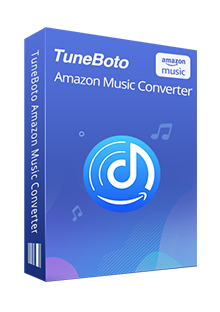
Amazon Music Converter
-
Download Amazon Music songs, albums, playlists & podcasts to local computer.
-
Convert Amazon Music songs to MP3, AAC, WAV, FLAC, AIFF, ALAC.
-
Keep ID3 tags and lyrics; 100% original audio quality up to HD & Ultra HD.
-
10X download speed & batch download playlists/albums.
-
Archive downloaded songs by album/artist/playlist.
How to Download Amazon Music to Computer
Step 1 Launch TuneBoto on Your Computer
Open TuneBoto on your computer and there are two options for you to choose from: Record music from Amazon Music App and Record music from Amazon Music Web player. The former supports extracting and converting Amazon Music from the app up to Ultra HD at 5X speed. The latter supports converting Amazon Music from the built-in web player up to HD at 10X speed. Select one of them as you like and log into your Amazon Music account later.
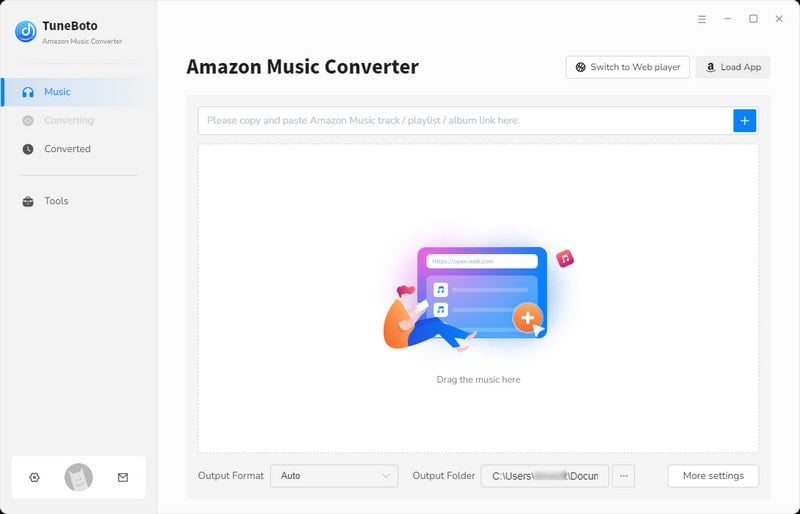
Step 2 Choose Output Settings As You Like
Go to TuneBoto’s main interface and click the "Settings" tab in the lower left corner. You can modify the output settings freely, including output format, bit rate, output path, output file name, and so on. If you want to retain the original quality, choose FLAC or Auto as the Output Format. If you want to save lyrics, just check the Save lyrics (if provided) option.
- Conversion Mode: Intelligent Mode, Record Mode, YouTube Mode
- Output Format: Auto, MP3, AAC, FLAC, WAV, AIFF, ALAC
- Bit Rate: 128kbps, 192kbps, 256kbps, 320kbps
- Sample Rate: 44.1kHz, 48kHz, 96kHz, 192 kHz
- Output Folder: Can be modified
- Output File Name: Track Number, Title, Artist, Album, Playlist Index, Year
- Output Organized: None, Playlist, Artist, Album, Artist/Album, Album/Artist, Playlist/Artist, Playlist/Album
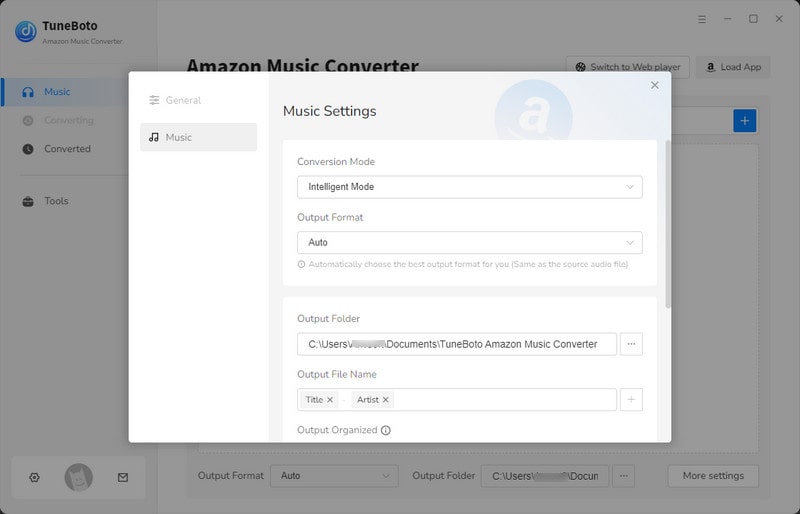
Step 3 Choose Amazon Music You Want
Record music from Amazon Music App: Just go to Amazon Music app which pops up already and choose one playlist or album you want to download. Drag it to TuneBoto's home page or copy its link into the parse box. Then TuneBoto will read it automatically and show all the songs in a pop-up. Pick up what you need and click "Add".
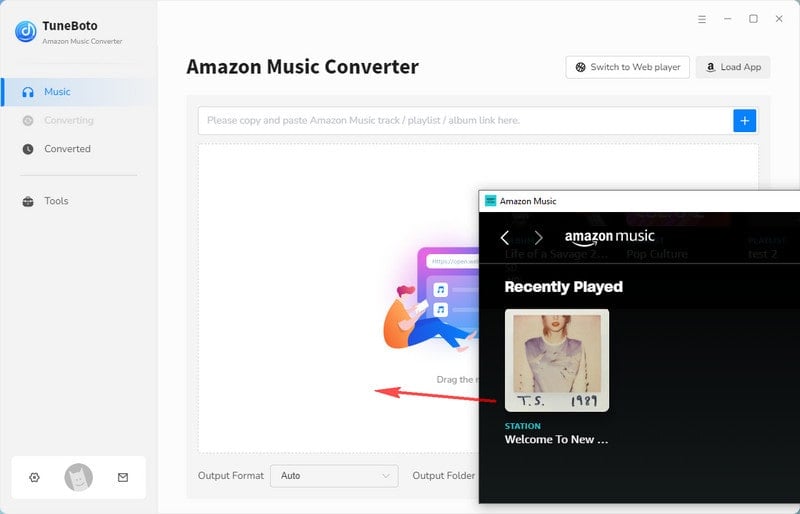
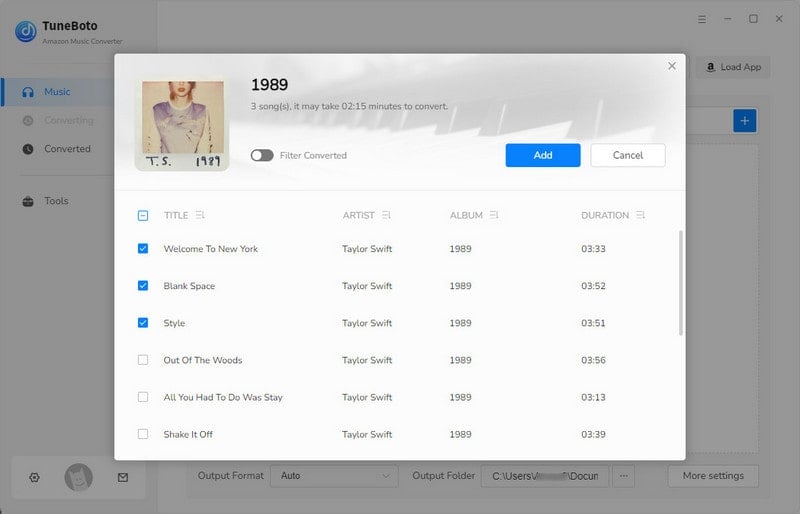
Record music from Amazon Music Web player: Go to the Amazon Music web player and browse to find the playlist or album you want to download. Click to open it and find the blue "Click to add" button in the lower right corner. Tap on it and then select the songs you need and click "Add" in a new window.
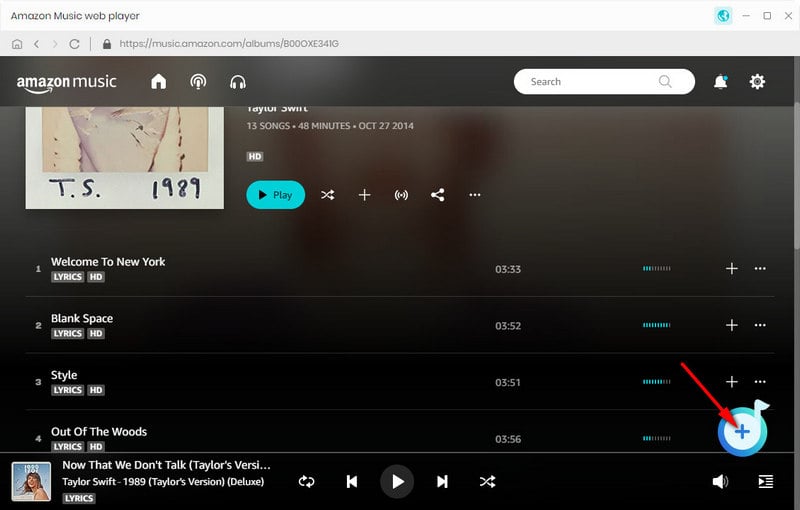
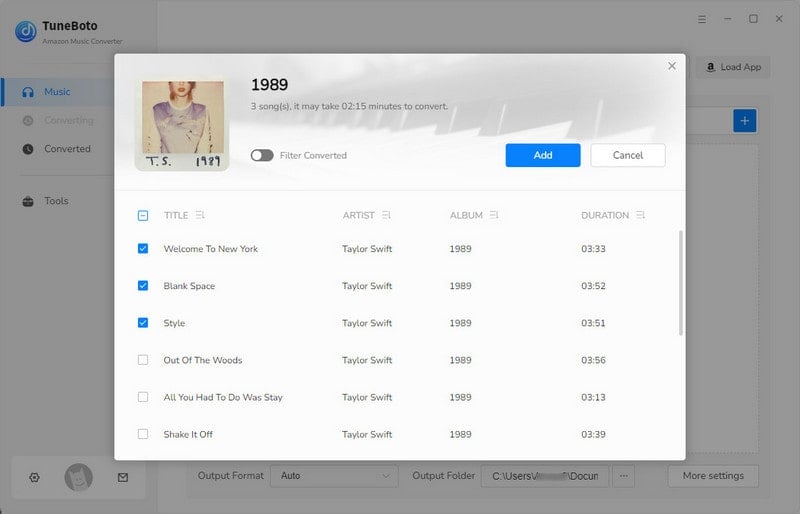
Step 4 Convert Amazon Music
If you want to convert multiple playlists at once, click "Add More" to select more songs. When the selection is finished, you just need to press on the "Convert" button to start conversion. Then once the conversion is complete, go to the Converted section to check your downloaded songs. Now you can get the downloaded Amazon Music and play them freely.
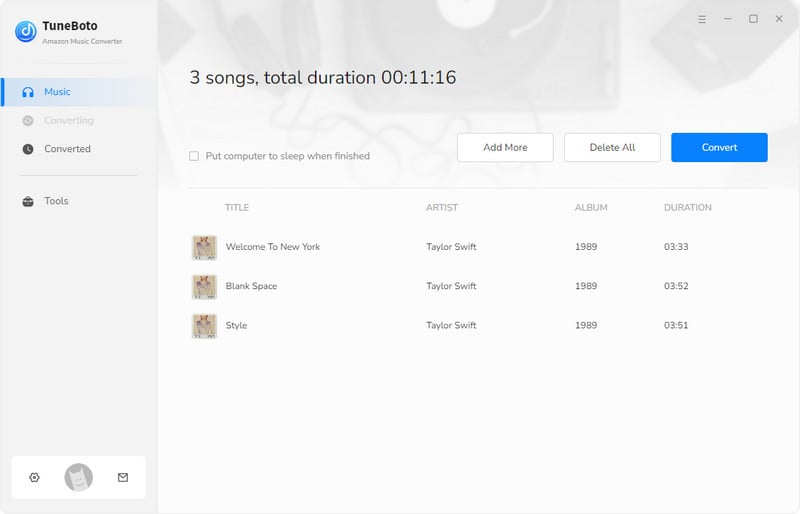
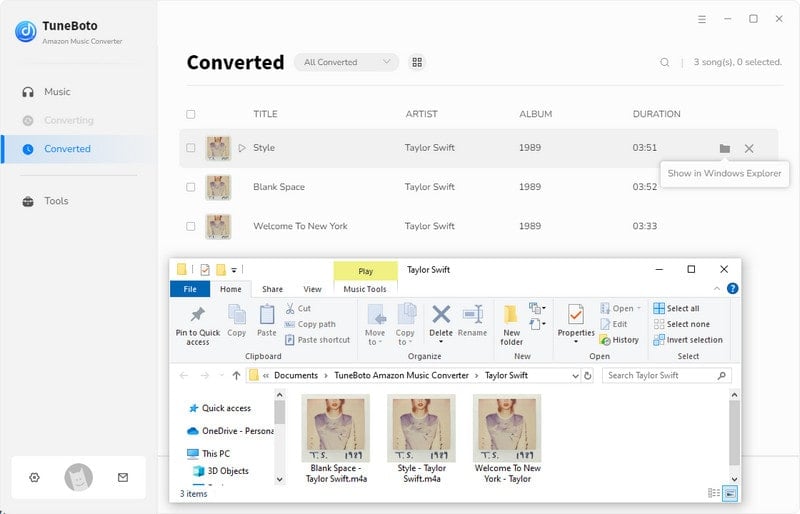
Summary
In conclusion, the choice between Amazon Music and YouTube Music ultimately depends on individual preferences and priorities. Amazon Music excels in providing a diverse and exclusive music catalog with a focus on audio quality, while YouTube Music stands out with its multimedia approach, combining audio tracks with music videos. Users must consider their music consumption habits, preferred interface, and budget when making a decision. As these platforms continue to evolve, the competition in the music streaming industry remains vibrant, offering users an ever-expanding array of choices.
