Discover creators effortlessly with the best OnlyFans Profile Search tools. Search by name, location, or category to find your favorite profiles.
Finding your favorite OnlyFans creators can feel like searching for a needle in a haystack, especially since the platform doesn’t offer a built-in search feature. That’s where an OnlyFans Profile Search tool comes in, making it easy to discover creators by name, location, or content type. Whether you’re a fan looking for new content or a creator researching the competition, our list of the 10 best OnlyFans Profile Search tools in 2025 will help you navigate millions of profiles with ease. Let’s dive into why these tools are game-changers and how they can simplify your search.

Why You Need an OnlyFans Profile Search
An OnlyFans Profile Search tool is your key to unlocking the platform’s vast creator ecosystem. Here’s why it’s a must-have:
- Discover Niche Creators: Find profiles tailored to your interests, from fitness gurus to cosplay artists.
- Save Time: Skip endless social media scrolling or guessing usernames.
- Customized Filters: Narrow down results by location, price, or category for a personalized experience.
- Safe and Private: Trusted tools prioritize your data security, ensuring worry-free browsing.
- Market Insights: Creators can analyze trending profiles or pricing strategies to stay competitive.
With over 1.5 million creators on OnlyFans, a profile search tool streamlines your journey, connecting you to the content you love or the insights you need.
Top 10 OnlyFans Profile Search Tools
These 10 tools make OnlyFans Profile Search effortless, offering unique features to suit different needs. Let’s explore each one.

1. OnlyFinder
What is it? OnlyFinder is like Google for OnlyFans, letting you search over 4.7 million profiles with ease. Just type in a name, a keyword like “yoga,” or even a location to find creators nearby—say, “Miami creators within 5KM.” It also offers filters for gender, age, or ethnicity, and its map-based search is a standout for local discoveries.
Advantages: Free, intuitive interface, daily database updates, advanced filters.
Use Case: Ideal for fans seeking niche creators (e.g., cosplay or cooking) or local talent.
Pricing: Completely free.
Supported Devices: Web browsers (desktop, mobile).
How to Use: Visit onlyfinder.com, enter a name or keyword, tweak filters like location or category, and browse direct profile links.

2. FansMetrics
What is it? FansMetrics is a sleek OnlyFans Profile Search tool that lets you explore thousands of creators by location, category, or subscription price. It highlights free trials and offers analytics, making it a favorite for creators studying market trends.
Advantages: Detailed filters, social media integration, creator analytics.
Use Case: Perfect for finding free accounts or creators researching competitors’ pricing.
Pricing: Free basic search; premium analytics require a subscription.
Supported Devices: Web, mobile-friendly.
How to Use: Go to fansmetrics.com, input a name or social media ID, apply filters (e.g., “free accounts”), and explore results.

3. OnlySearch
What is it? OnlySearch keeps things simple, letting you search over 100,000 OnlyFans profiles by keywords, bio details, or location. It delivers relevant results fast with direct links to creator profiles, perfect for quick discoveries.
Advantages: Clean interface, fast results, keyword-driven search.
Use Case: Great for users searching by specific traits (e.g., “vegan recipes” or “tattooed creators”).
Pricing: Free; premium features may apply.
Supported Devices: Web, mobile-friendly.
How to Use: Visit onlysearch.co, type a keyword or name, and click search to view profiles with bios and prices.
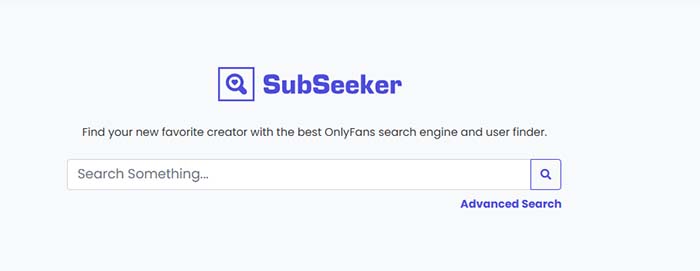

Amazon Video Downloader
-
Download Prime movies & TV shows to Mac/Windows
-
Support downloading Prime Video to MP4/MKV
-
Keep audio tracks and subtitles
-
Download videos in batch at a fast speed
-
Free upgrade and technical support
4. SubSeeker
What is it? SubSeeker powers your OnlyFans Profile Search with a 1.2 million-profile database, offering filters for price, popularity, or location. It also tracks creator performance, making it a go-to for data-driven searches.
Advantages: Robust analytics, niche search capabilities, frequent updates.
Use Case: Suits creators analyzing trends or fans seeking rising stars.
Pricing: Free; premium analytics available.
Supported Devices: Web, mobile-friendly.
How to Use: Access subseeker.co, enter a category or name, filter by price or location, and check results.

5. FaceCheck.ID
What is it? FaceCheck.ID takes OnlyFans Profile Search to the next level with facial recognition. Upload a creator’s photo, and it scans for matching OnlyFans profiles across platforms, delivering results with profile links and basic info.
Advantages: Unique photo-based search, accurate identity matching.
Use Case: Ideal for finding creators from photos or verifying identities.
Pricing: Free trial; premium searches cost extra.
Supported Devices: Web, mobile-friendly.
How to Use: Visit facecheck.id, upload a clear face photo, and review matching profiles.

6. Social Catfish
What is it? Social Catfish is a versatile OnlyFans Profile Search tool that uses reverse lookup by email, phone number, or image to uncover profiles. It’s built for verifying identities, making it a safe choice for cautious users.
Advantages: Multi-method search, strong for verification, privacy-focused.
Use Case: Best for checking if someone has an OnlyFans account or avoiding scams.
Pricing: Free basic search; full reports require payment.
Supported Devices: Web, mobile-friendly.
How to Use: Go to socialcatfish.com, input email/phone/image, and check for OnlyFans profiles.
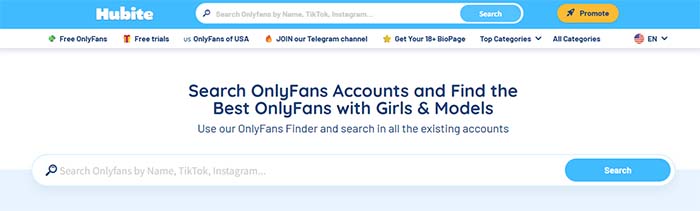
7. Hubite
What is it? Hubite makes OnlyFans Profile Search fun with a 2.5 million-profile database, searchable by name, keywords, or category. It highlights free accounts and trials, with one-click access to profiles.
Advantages: Large database, easy category browsing, free account focus.
Use Case: Perfect for exploring free content or niche creators (e.g., “gaming”).
Pricing: Free; premium features available.
Supported Devices: Web, mobile-friendly.
How to Use: Visit hubite.com, search by keyword or browse categories, and click profile links.
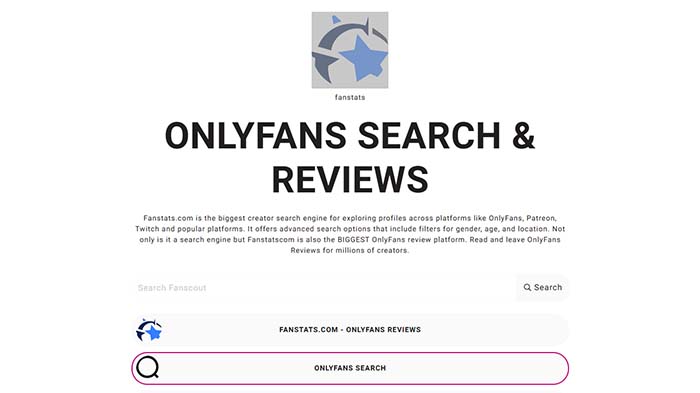
8. Fanscout
What is it? Fanscout searches OnlyFans, Patreon, and Twitch profiles, with filters for ratings, price, or location. User reviews help you find trusted creators, making it a reliable OnlyFans Profile Search option.
Advantages: Review system, cross-platform search, detailed filters.
Use Case: Great for finding high-rated or verified creators.
Pricing: Free; premium features may cost.
Supported Devices: Web, mobile-friendly.
How to Use: Access fanscout.com, search by name or filter by ratings, and explore profiles.

9. JuicySearch
What is it? JuicySearch brings a modern twist to OnlyFans Profile Search with AI-powered searches, facial recognition, and location filters. Its full-screen, swipeable interface feels like a dating app, making browsing engaging.
Advantages: AI-driven accuracy, immersive design, precise location search.
Use Case: Ideal for tech-savvy users or local creator discovery.
Pricing: Free basic features; premium AI searches may cost.
Supported Devices: Web, mobile-friendly, optimized for full-screen.
How to Use: Visit juicysearch.com, upload a photo or enter keywords, swipe through results.
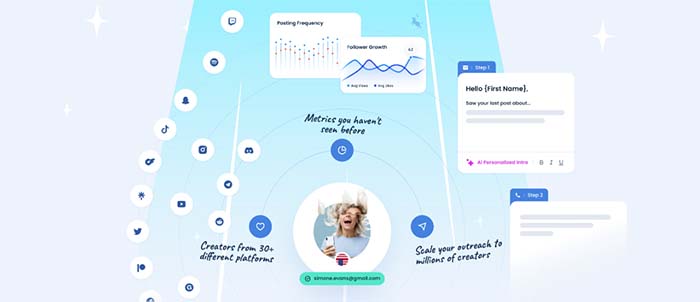
10. Influencers.Club
What is it? Influencers.Club is a free OnlyFans Profile Search tool that lets you find creators by location, keywords, or popularity. It’s great for discovering YouTubers, TikTokers, or streamers with OnlyFans accounts, with a focus on user-friendly browsing. influencers.club
Advantages: Free access, intuitive interface, supports cross-platform creator discovery.
Use Case: Best for finding influencers with OnlyFans accounts or exploring by popularity.
Pricing: Free.
Supported Devices: Web, mobile-friendly.
How to Use: Visit influencers.club, search by keyword, location, or platform (e.g., TikTok), and explore matching profiles.
Comparison of Top 10 OnlyFans Profile Search Tools
| Tool | Features | Advantages | Use Case | Pricing | Supported Devices | Ease of Use |
|---|---|---|---|---|---|---|
| OnlyFinder | Searches 4.7M profiles by name, keyword, location, gender, age, or map | Free, intuitive, daily updates | Niche or local creators | Free | Web, mobile | Search bar, filters |
| FansMetrics | Location, category, price search; free trials, analytics | Analytics, social media integration | Free accounts, competitor research | Free (premium options) | Web, mobile | Keyword or social ID |
| OnlySearch | Keyword, bio, location search; direct links | Simple, fast results | Interest-based searches | Free (premium may apply) | Web, mobile | Single search bar |
| SubSeeker | 1.2M profiles, performance tracking, price/location filters | Analytics, niche searches | Trend research, new creators | Free (premium analytics) | Web, mobile | Filter-based search |
| FaceCheck.ID | Facial recognition, cross-platform search | Photo-based, identity verification | Photo-based profile finding | Free trial, paid premium | Web, mobile | Photo upload |
| Social Catfish | Reverse email/phone/image lookup | Verification, multi-method | Identity checks, scam prevention | Free basic, paid reports | Web, mobile | Email/phone/image input |
| Hubite | 2.5M profiles, keyword/category search, free accounts | Large database, category browsing | Free or niche content | Free (premium options) | Web, mobile | Keyword or category browse |
| Fanscout | Cross-platform search, ratings, location filters | Reviews, verified profiles | High-rated creators | Free (premium may apply) | Web, mobile | Filter by ratings |
| JuicySearch | AI, facial recognition, location search; swipeable interface | AI accuracy, immersive design | Tech-savvy or local searches | Free (premium AI) | Web, mobile | Photo/keyword, swipe |
| Influencers.Club | Location, keyword, popularity search; cross-platform discovery | Free, intuitive, influencer-focused | Influencers or popular creators | Free | Web, mobile | Keyword or platform search |
How to Choose an OnlyFans Profile Search Tool
Picking the right OnlyFans Profile Search tool depends on your goals:
- Search Method: Need a photo-based search? Try FaceCheck.ID or JuicySearch. Prefer keywords or locations? OnlyFinder or OnlySearch are top picks.
- Budget: Free tools like OnlyFinder and Influencers.Club are great for casual users, while premium options like FansMetrics offer advanced analytics.
- Use Case: Fans seeking niche content should opt for Hubite or Fanscout. Creators analyzing trends will benefit from SubSeeker’s data insights.
- Privacy: Choose tools with HTTPS and positive reviews to ensure data safety.
- Ease of Use: OnlySearch offers a no-frills experience, while JuicySearch’s swipeable design feels modern.
- Device: All tools are mobile-friendly, but check for smooth performance on your device.
Test a few tools to find the one that fits your needs best.
How to Perform an OnlyFans Profile Search
- Step 1. Pick a tool (e.g., OnlyFinder).
- Step 2. Visit its website and enter a name, keyword, or photo.
- Step 3. Apply filters like location or category.
- Step 4. Browse results and visit OnlyFans profiles.
- Step 5. For extra reach, search on Reddit (r/OnlyFans) or Google with “site:onlyfans.com [creator name]”.
FAQ About OnlyFans Profile Search
What is an OnlyFans Profile Search?
An OnlyFans Profile Search uses third-party tools to find creators by name, location, or content type, bypassing the platform’s lack of a native search feature.
Are OnlyFans Profile Search Tools Free?
Many tools, like OnlyFinder and Influencers.Club, offer free basic searches, though premium features may require payment.
Can I Search Without a Username?
Yes, tools like FaceCheck.ID and Social Catfish support searches by photo, email, or phone number.
Is It Safe to Use These Tools?
Reputable tools with HTTPS and positive reviews are safe. Always check privacy policies before using.
Conclusion
Navigating OnlyFans without a search feature can be frustrating, but the right OnlyFans Profile Search tool makes finding creators a breeze. From OnlyFinder’s massive 4.7 million-profile database to JuicySearch’s AI-powered swiping, these 10 tools cater to every need—whether you’re hunting for niche content, verifying identities, or analyzing trends as a creator. Each tool offers unique strengths, so explore options like OnlySearch for simplicity or Influencers.Club for influencer-focused searches. Start with a free tool, test different filters, and discover creators that match your vibe. Ready to dive in? Pick a tool from our list and start your OnlyFans Profile Search today!
Record Amazon Videos Without Black Screen
TuneBoto Amazon Video Downloader is a tool designed to record movies and TV shows from Amazon Prime Video for offline viewing without black screen. It converts Amazon Prime movies, TV shows or documentaries into MP4 or MKV formats, supporting up to 1080p resolution, with options for H.264 or H.265 codecs to balance quality and file size. The software preserves multilingual audio tracks, subtitles (including 5.1 surround sound), and metadata, making it easy to organize your media library.

Amazon Video Downloader
-
Download Prime movies & TV shows to Mac/Windows
-
Support downloading Prime Video to MP4/MKV
-
Keep audio tracks and subtitles
-
Download videos in batch at a fast speed
-
Free upgrade and technical support
